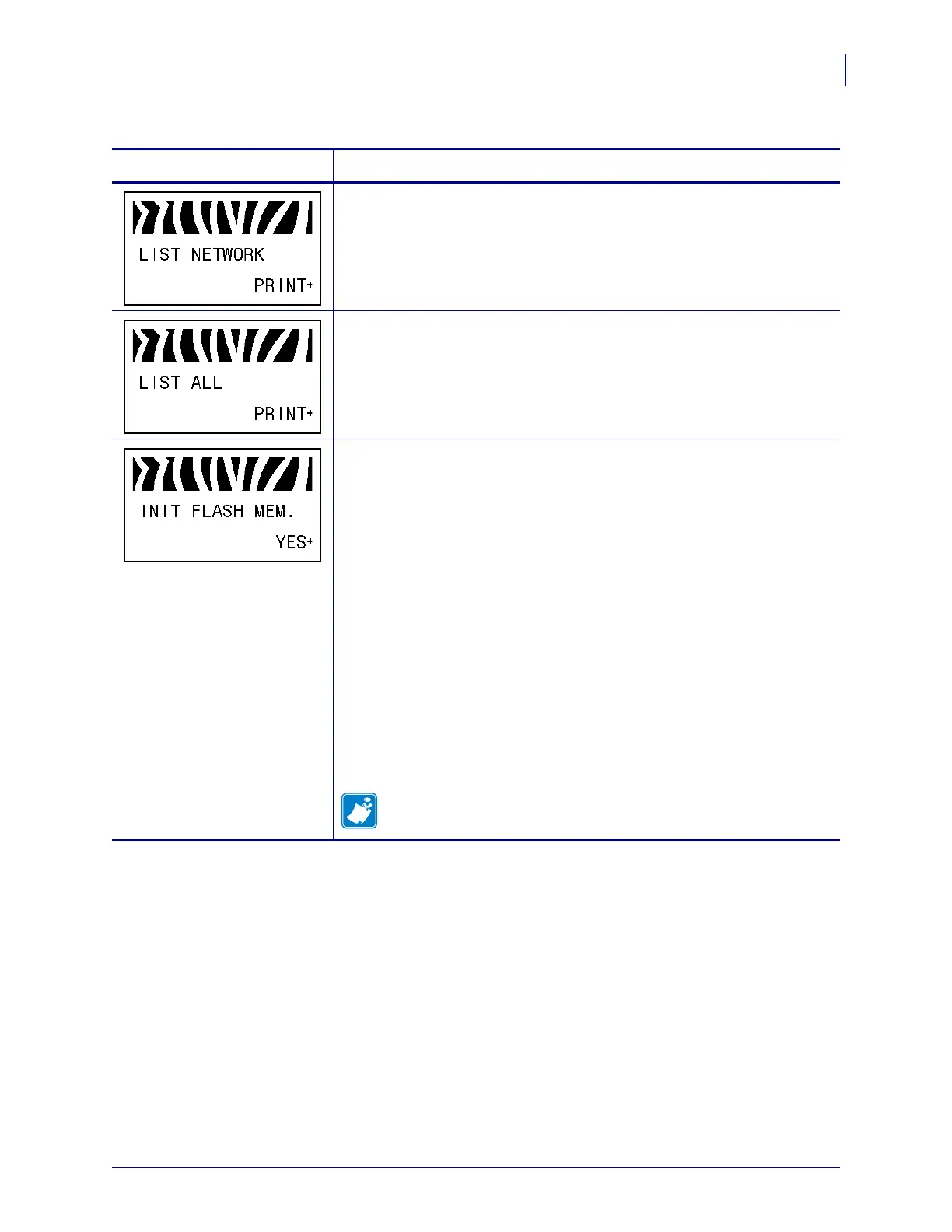99
Configuration
Standard Control Panel Parameters
3/12/09 Xi4 User Guide P1009874-001
List Network Settings
This option prints a network configuration label (see Figure 13
on page 90), which lists the settings for any print server that is installed.
To print a network configuration label:
1. Press PLUS (+) to select PRINT.
List All
This option prints labels that list the available fonts, bar codes, images,
formats, and the current printer and network configurations.
To print labels for all settings:
1. Press PLUS (+) to select PRINT.
Initialize Flash Memory
This option erases all previously stored information from Flash memory.
Caution • This option completely erases the Flash memory.
To initialize Flash memory:
1. If prompted for a password, enter the printer password. For
instructions, see Change Password-Protected Parameters on page 88.
The display shows INITIALIZE FLASH?
2. Press PLUS (+) to select YES.
The display shows
ARE YOU SURE?.
3. Do you want to continue?
• Press
MINUS (-) to select NO to cancel the request and return to the
INITIALIZE FLASH prompt.
• Press
PLUS (+) to select YES and begin initialization.
When initialization is complete, the control panel displays
INITIALIZING COMPLETED.
Note • Depending on the amount of free FLASH memory,
initialization may take up to 1 minute to complete.
Table 9 • Printer Parameters (Sheet 9 of 22)
Language/Parameter
Action/Explanation