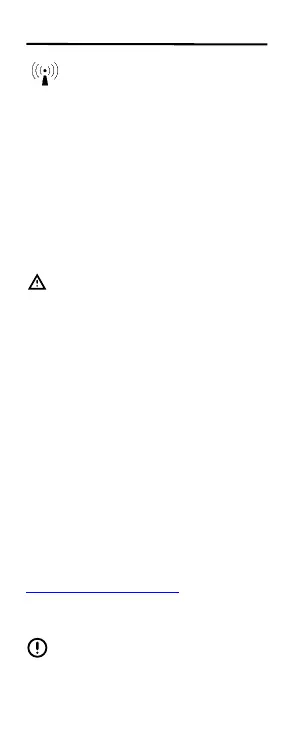Quick Start Guide 25
Safety in Hospitals and
Aircraft
Wireless devices transmit radio frequency energy that may
affect medical electrical equipment and aircraft’s operation.
Wireless devices should be switched off wherever you are
requested to do so in hospitals, clinics, healthcare facilities or
by airline staff. These requests are designed to prevent
possible interference with sensitive equipments.
Batteries and Power Packs
This information applies to Zebra-approved batteries and
power packs containing batteries.
Battery Information
Use only Zebra approved batteries. Accessories which have
battery charging capability are approved for use with the
following battery models:
• BT-000413 (4.4 VDC, 745 mAh)
Zebra approved rechargeable battery packs are designed
and constructed to the highest standards within the industry.
However, there are limitations as to how long a battery can
operate or be stored before needing replacement. Many
factors affect the actual life cycle of a battery pack such as
heat, cold, harsh environmental conditions, and severe
drops.
When batteries are stored over six months, some irreversible
deterioration in overall battery quality may occur. Store
batteries at half charge in a dry, cool place, removed from the
equipment to prevent loss of capacity, rusting of metallic
parts, and electrolyte leakage. When storing batteries for one
year or longer, the charge level should be verified at least
once a year and charged to half charge.
Replace the battery when a significant loss of run time is
detected.
Standard warranty period for all Zebra batteries is one year,
regardless if the battery was purchased separately or
included as part of the host device. For more information on
Zebra batteries, please visit:
www.zebra.com/batterydocumentation
and select the Battery
Best Practices link.
Battery Safety Guidelines
CAUTION: Risk of explosion if battery is replaced
by an incorrect type. Dispose of batteries
according to instructions.
IMPORTANT: SAFETY INSTRUCTIONS - SAVE
THESE INSTRUCTIONS
