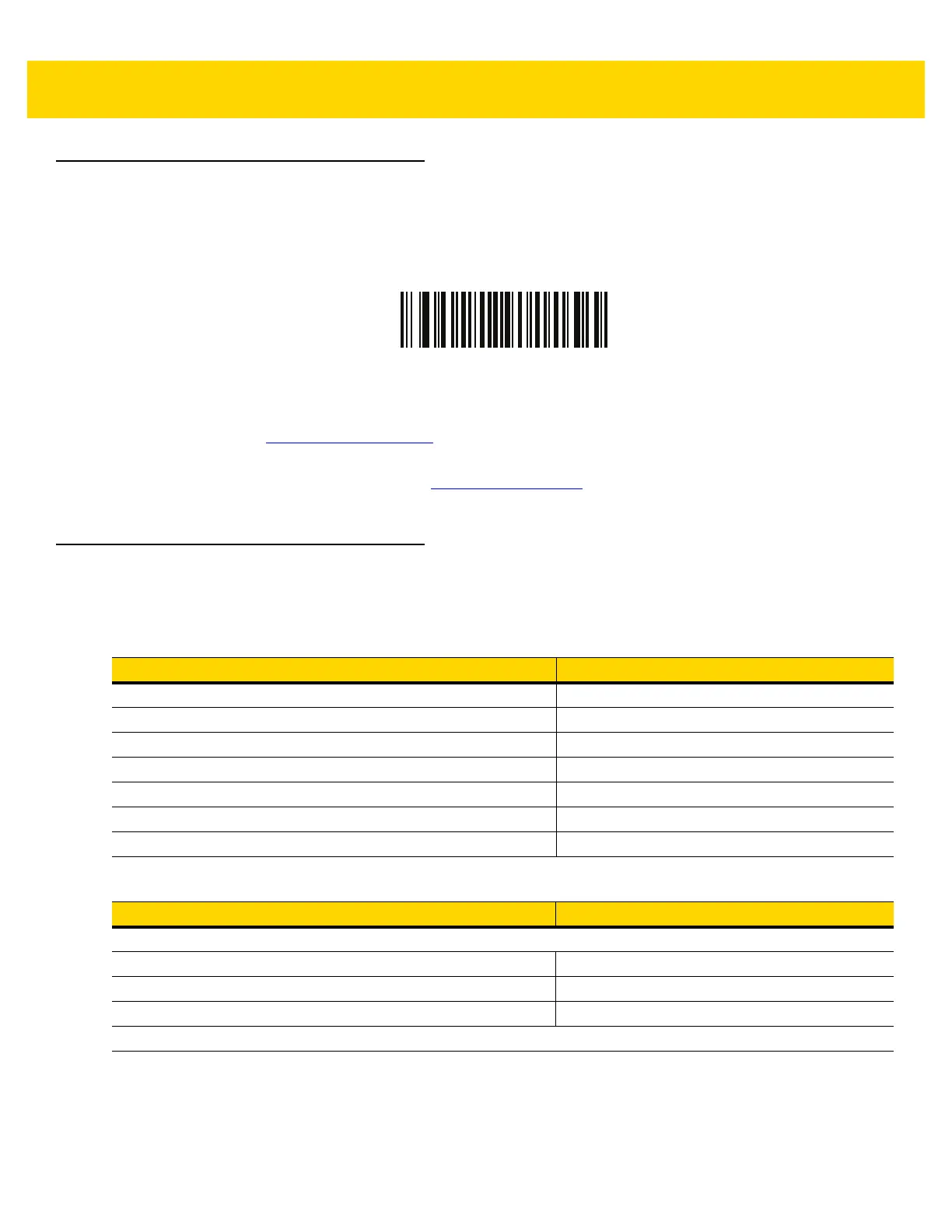DS2278 Digital Scanner Quick Start Guide 11
Pairing
To pair directly with your PC, tablet, or phone, scan HID Bluetooth Classic below. You must then discover and
connect to the scanner from your device.
HID Bluetooth Classic
For the best experience on Windows and Android™ devices download the app/utility noted below:
•
Windows: Go to www.zebra.com/support; search for Scan-To-Connect; select the Scan-To-Connect link;
select the Scan-To-Connect for Windows Download and Support link.
•
Android: Go to the Google Play Store at play.google.com/store and download the Zebra Scan-To-Connect
(STC) utility.
User Indications (By Default)
Scanner
Table 1 Scanner Beeper Indications
Indication Beeper Sequence
Power up Low/medium/high beeps
Bar code decoded Medium beep
Transmission error detected; data is ignored 4 long low beeps
Successful parameter setting High/low/high/low beeps
Correct programming sequence performed High/low beeps
Incorrect programming sequence, or Cancel bar code scanned Long low/long high beeps
Low battery indication (on trigger release) 4 short high beeps
Table 2 Scanner LED Indications
Indication LED Indicator
Hand-Held Scanning
Digital scanner is on and ready to scan, or no power to scanner Off
Bar code is successfully decoded Green flash
Transmission error Red
Hands-Free (Presentation) Scanning
