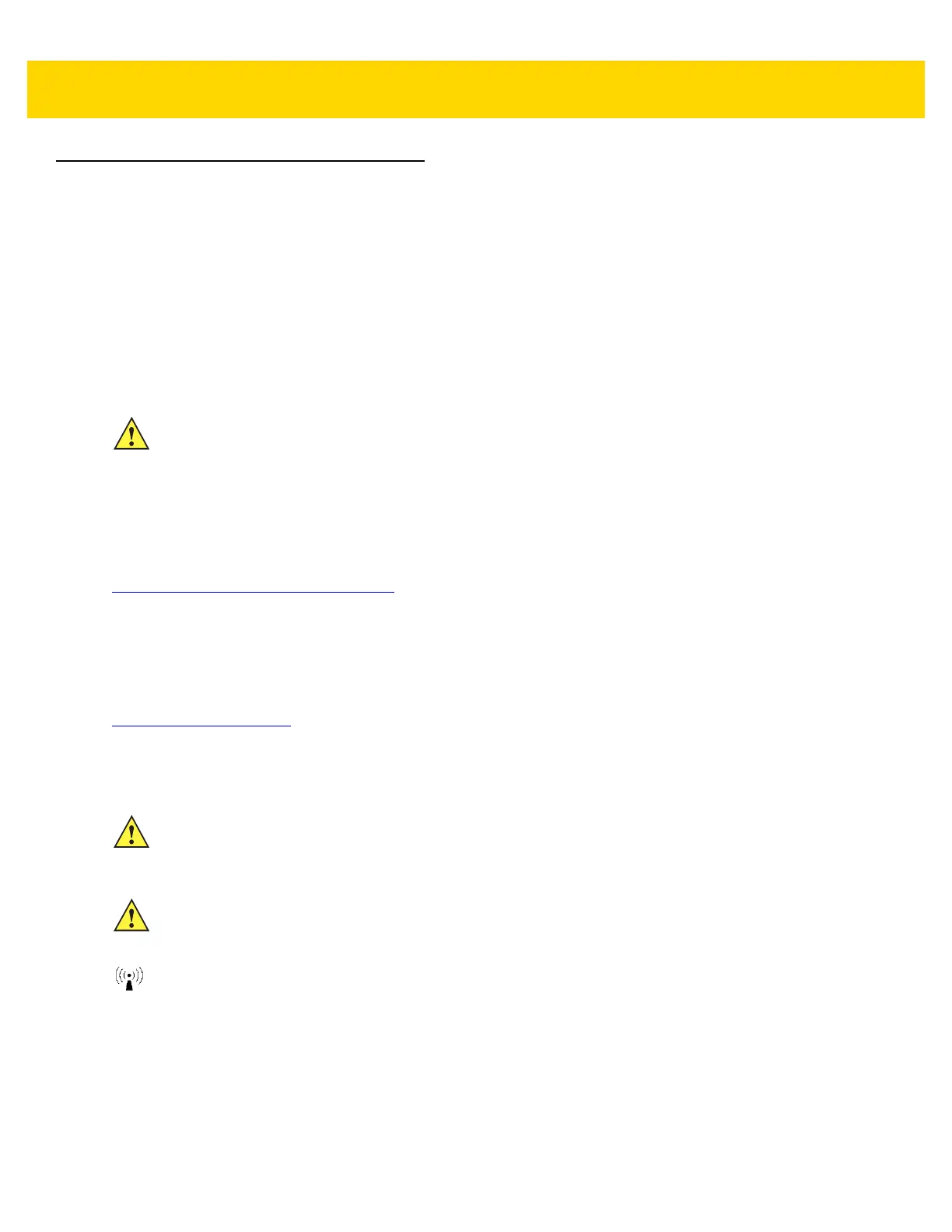DS2278 Digital Scanner Quick Start Guide 15
Regulatory Information
This device is approved under Zebra Technologies Corporation.
This guide applies to Model Number DS2278.
All Zebra devices are designed to be compliant with the rules and regulations in the locations they are sold and will
be labeled as required.
Local language translations are available at the following website: www.zebra.com/support.
Any changes or modifications to Zebra equipment not expressly approved by Zebra could void the user's authority
to operate the equipment.
Bluetooth
®
Wireless Technology
This is an approved Bluetooth® product. For more information or to view the End Product Listing, please visit
https://www.bluetooth.org/tpg/listings.cfm
.
Wireless Device Country Approvals
Regulatory markings subject to certification are applied to the device signifying the radio(s) is/are approved for use
in the following countries and continents: United States, Canada, Japan, China, South Korea, Australia, and
Europe.
Please refer to the Declaration of Conformity (DoC) for details of other country markings. This is available at:
http://www.zebra.com/doc
.
Note: Europe includes Austria, Belgium, Bulgaria, Croatia, Czech Republic, Cyprus, Denmark, Estonia, Finland,
France, Germany, Greece, Hungary, Iceland, Ireland, Italy, Latvia, Liechtenstein, Lithuania, Luxembourg, Malta,
Netherlands, Norway, Poland, Portugal, Romania, Slovak Republic, Slovenia, Spain, Sweden, Switzerland, and
the United Kingdom.
Warnings for Use of Wireless Devices
Safety in Hospitals
Wireless devices transmit radio frequency energy and may affect medical electrical equipment.
Wireless devices should be switched off wherever you are requested to do so in hospitals, clinics or healthcare
facilities. These requests are designed to prevent possible interference with sensitive medical equipment.
Pacemakers
Pacemaker manufacturers recommended that a minimum of 15cm (6 inches) be maintained between a hand-held
wireless device and a pacemaker to avoid potential interference with the pacemaker. These recommendations are
consistent with independent research and recommendations by Wireless Technology Research.
CAUTION Only use Zebra approved and UL Listed accessories, battery packs, and battery chargers.
Do NOT attempt to charge damp/wet mobile computers or batteries. All components must
be dry before connecting to an external power source.
Declared maximum operating temperature: 50°C
CAUTION Operation of the device without regulatory approval is illegal.
CAUTION Please observe all warning notices with regard to the usage of wireless devices.
