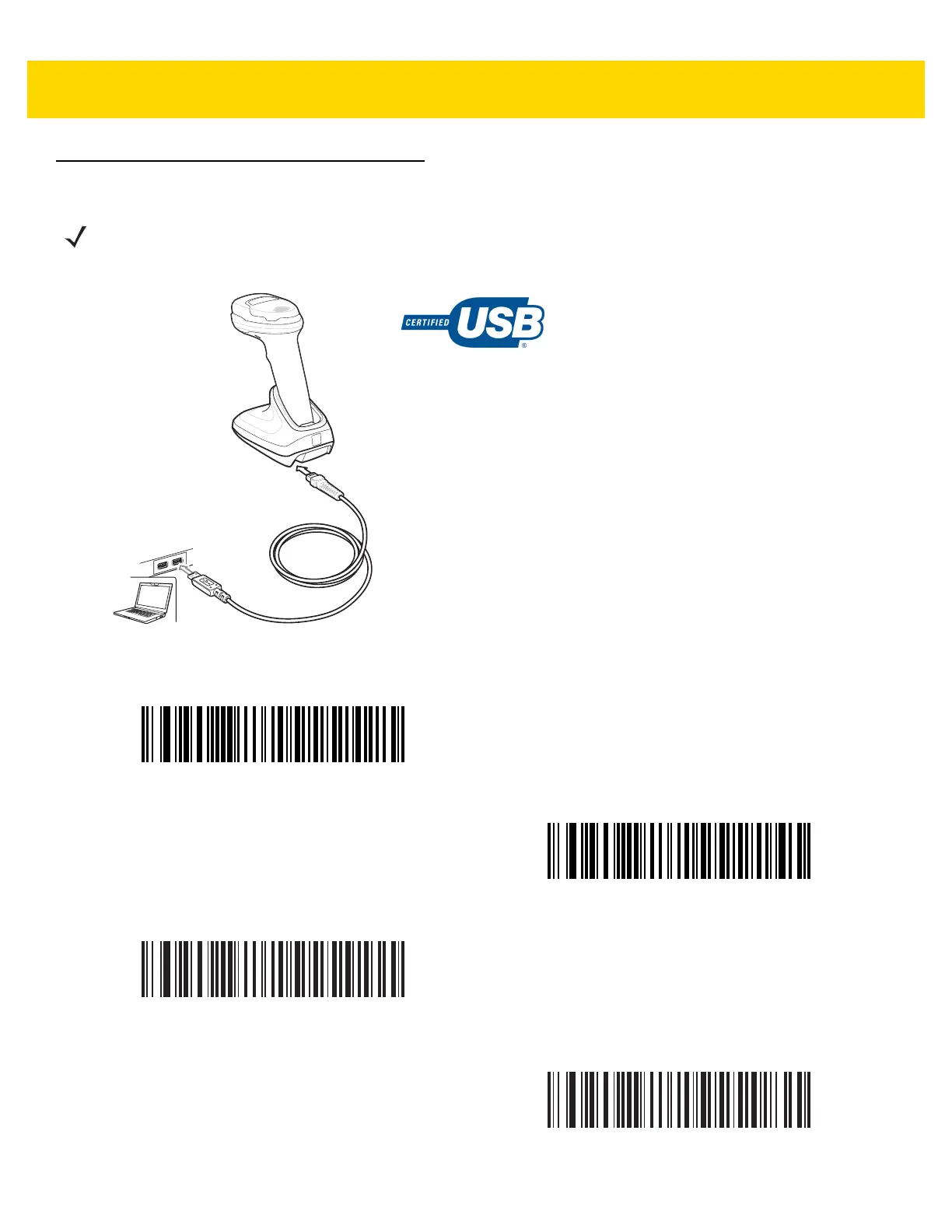6 DS2278 Digital Scanner Quick Start Guide
Connecting Host Interfaces
USB
Scan ONE of the bar codes below. The interface cable automatically detects the host interface type and uses the
default setting. If the default (*) does not meet your requirements, scan another host bar code below.
NOTE Cables may vary depending on configuration.
*
USB Keyboard (HID)
IBM Hand-Held USB
OPOS
(IBM Hand-Held with Full Disable)
Symbol Native API (SNAPI) with Imaging
