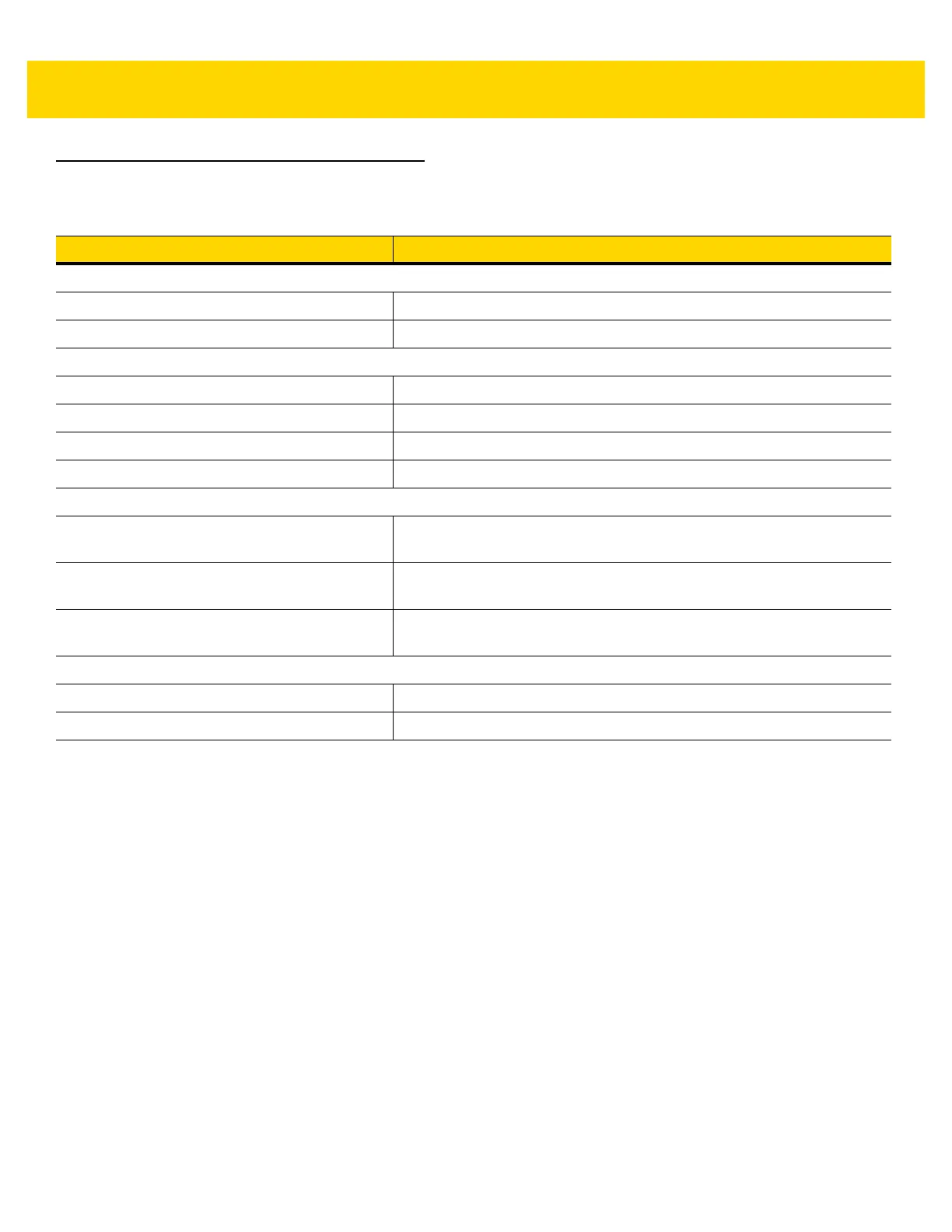DS2278 Digital Scanner Quick Start Guide 13
Troubleshooting
Table 4 Troubleshooting Possible Solutions
Problem Possible Solution
Digital scanner not working
No power to scanner Check system power; ensure battery is charged
Digital scanner is disabled Ensure that correct host interface cable is used
Digital scanner decoding bar code, but data not transmitting to host
Host interface not configured properly Scan appropriate host parameter bar codes
Interface cable is loose Ensure all cable connections are secure
Invalid ADF Rule Program the correct ADF rules
Digital scanner not paired to cradle Scan cradle pairing bar code
Digital scanner not decoding bar code
Digital scanner not programmed for bar code
type
Ensure scanner is programmed to read type of bar code being
scanned
Bar code unreadable Ensure bar code is not defaced; try scanning test bar code of same bar
code type
Distance between scanner and bar code
incorrect
Move scanner closer to, or further from bar code
Scanned data incorrectly displayed on host
Host interface not configured properly Scan appropriate host parameter bar codes
Region improperly configured Select appropriate country and language encoding scheme
