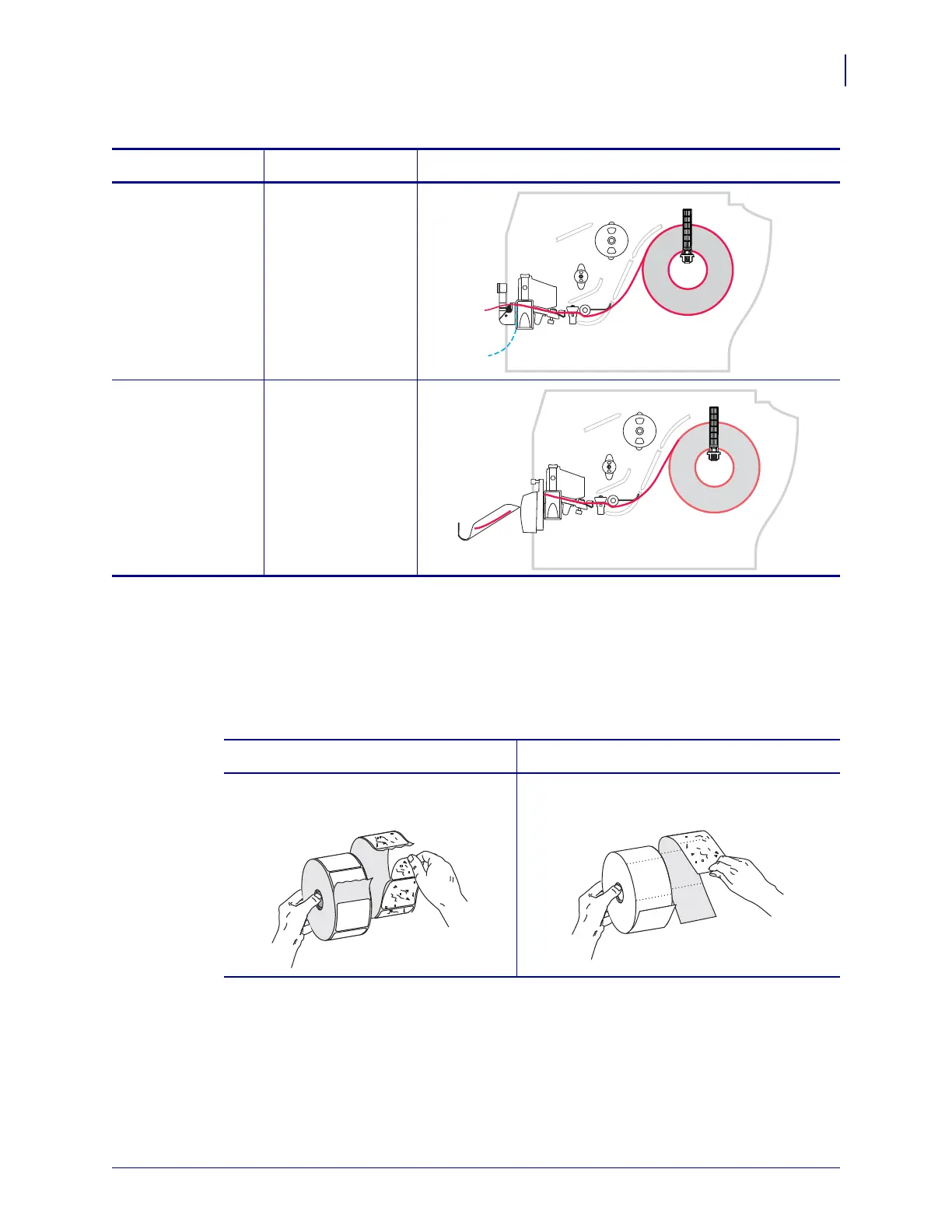39
Operations
Print Modes and Printer Options
6/15/09 S4M User Guide 13290L-004 Rev. A
Start a Roll of Media
Exposed media may become dirty when handled or stored. To start a roll of media, remove and
discard one full revolution of labels or tags and any liner.
Peel-Off Peel, Liner take-up,
or Rewind
Cutter Cutter (shown with
an optional catch
tray)
Table 9 • Media Paths for Print Modes with Various Printer Options (Continued)
Print Mode Printer Option
Media Path
Red solid lines = media, Blue dotted lines = backing only
Labels Tag Stock
Remove all labels that are held by
adhesives or tape.
Detach all exposed tags.