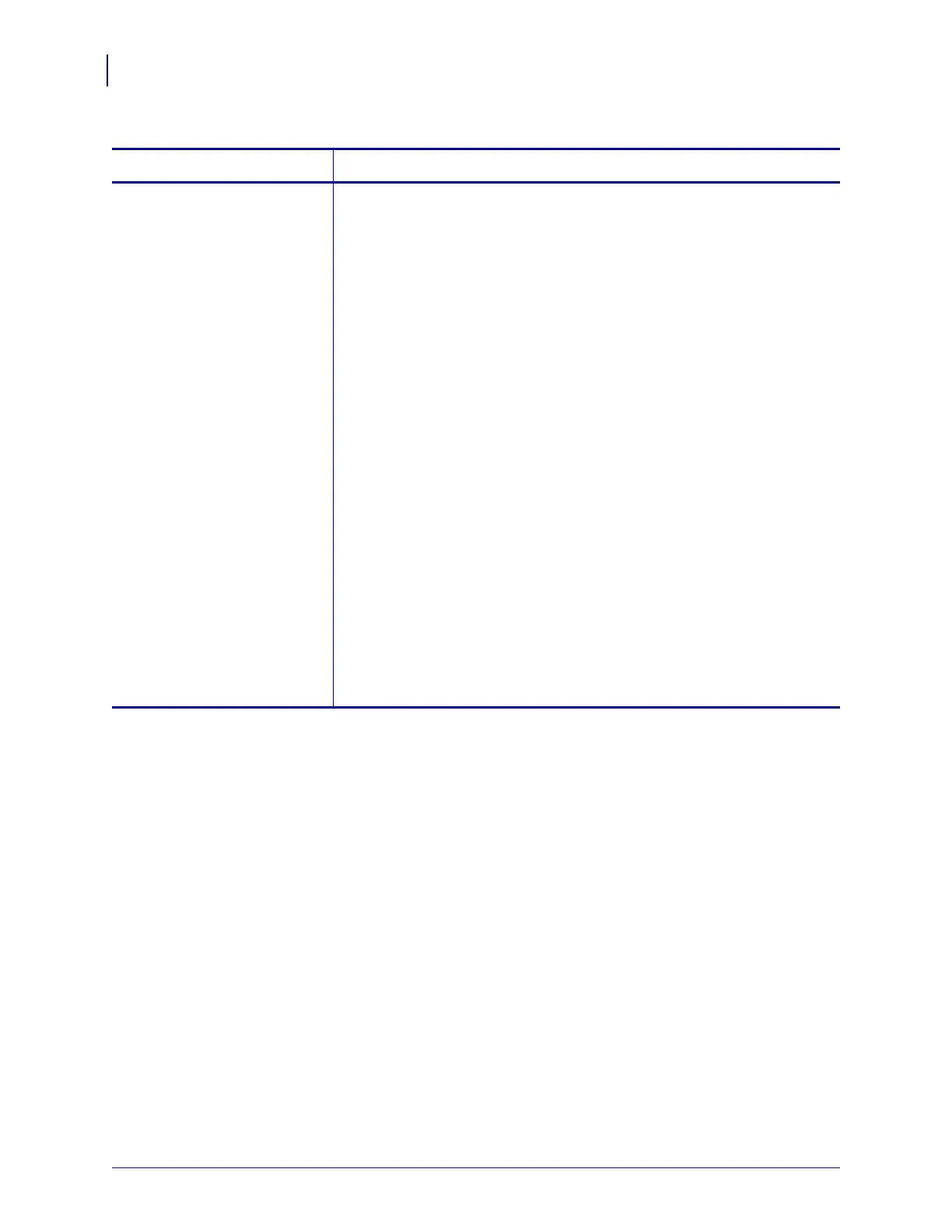Configuration
Control Panel Parameters
86
13290L-004 Rev. A S4M User Guide 6/15/09
LANGUAGE
Select the Display Language
This parameter allows you to display the control panel in the language of
your choice. As soon as you select a language, all parameters are
displayed in that language. Save changes as you exit Setup mode to save
the language setting.
Selections:
• English (
ENGLISH)
• Spanish (
ESPANOL)
• French (FRANCAIS)
•German (
Deutsch)
•Italian (
ITALIANO)
•Norwegian (
NORSK)
• Portuguese (
PORTUGUES)
•Swedish (
SVENSKA)
•Danish (DANSK)
• Spanish2 (
ESPANOL2)
•Dutch (
NEDERLANDS)
•Finnish (SUOMI)
• Japanese (appears in Japanese characters)
Default Value: ENGLISH
To modify this parameter:
• Press the up or down arrow to scroll through the selections.
Table 15 • Printer Parameters, Password Level 3 (Page 10 of 10)
Parameter Explanation