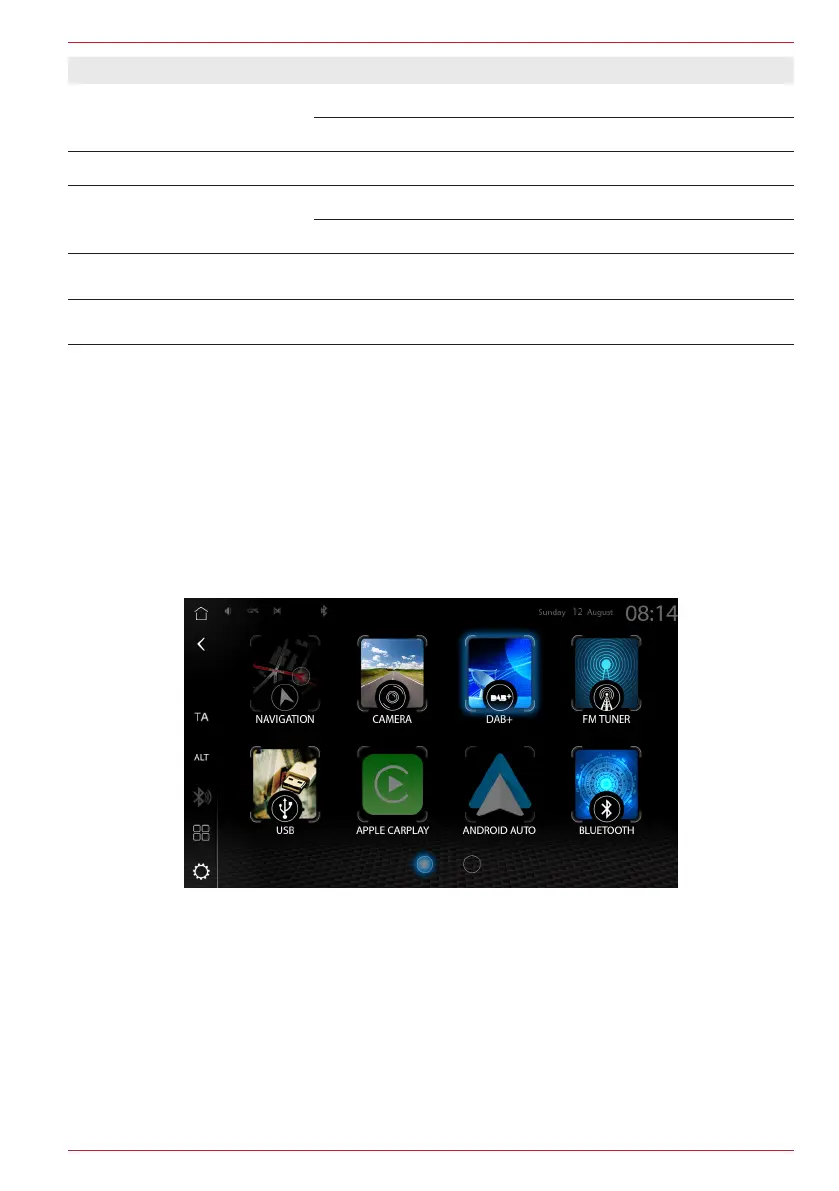21 Rev.A
Number Function Operation
9 Forward
Radio source: Tap to skip back a radio station.
Media source: Tap to skip back a track.
10 Play/pause
Tap to play or pause the track.
11 Back
Radio source: Press to skip forward a radio station.
Media source: Tap to skip forward a track.
12
Metadata
Display field
Display metadata such as the ID3tag information for Interpret
and display track.
13
Album Cover
Display field
Display field for album cover if stored.
App overview list
All sources and apps are clearly displayed in the app overview – allowing all sources/functions to be
perceived at a glance and selected immediately. It is also shown which apps which are available and
can be selected. The well-organized and clearly structured display makes a decisive contribution to
safe operation of the device while driving.
Individually adapted sorting of the apps (sources) can be carried out using simple “Drag and Drop”
operation. To do this, simply press on the app using your finger and drag it to the required position
within the app overview. When the app is released, the new position is automatically taken over and
stored.
Search and basic entry function
The ZENEC system contains a general search function which uses different sources with different
search criteria. The entry keyboard is an “Android OS” operating system keyboard which is
connected to the respective language system selection (Quertz / Querty).
