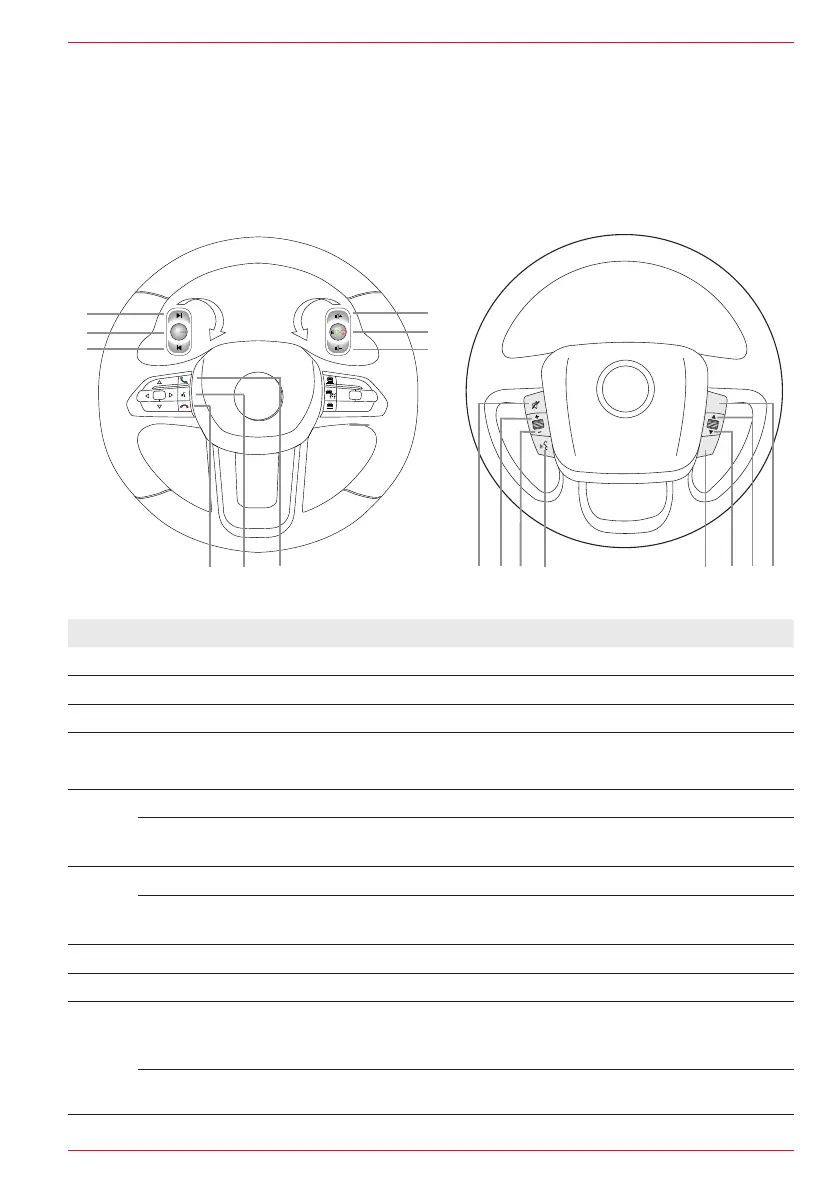11 Rev.A
Connection to steering wheel remote control
The ZENEC system has direct support for the Fiat Ducato III Series 8 / 9 steering wheel remote
control functions for the front and (if present) rear telephone buttons, with deviating manual
assignment of several functions if required. The steering wheel buttons of the older Ducato
generations are also fully supported.
MULTIFUNCTION STEERING WHEEL (WITH LIN-BUS + ANALOGUE LFBS ADAPTER / IR STALK
INTERFACE USE)
(
(
Up to model year 2020/21
CAM /
OK LIM
RES
SET-
SET+
CANC
From model year 2021
* *
*The rear steering wheel buttons (if present) must be directly connected via analogue LFB connection adapter cables
Number Function
Reduce volume.
Increase volume.
Mute / take and terminate additional call.
CAM/Voice
Press to call up the camera source.
Hold down to start the Android Auto or CarPlay voice control.
Radio source Press to jump forward a radio station.
Media source
Press to jump forward a track.
Hold down to start fast forwarding of the track.
Radio source Press to jump back a radio station.
Media source
Press to jump back a track.
Hold down to start fast rewinding of the track.
Accept a call.
Reject/terminate a call.
Voice
Fiat Ducato III Series 8 and 9: Press to start the Android Auto or
CarPlay voice control, and press again to stop the voice control.
Voice/CAM Fiat Ducato III Series 7: Press to call up the camera source.
