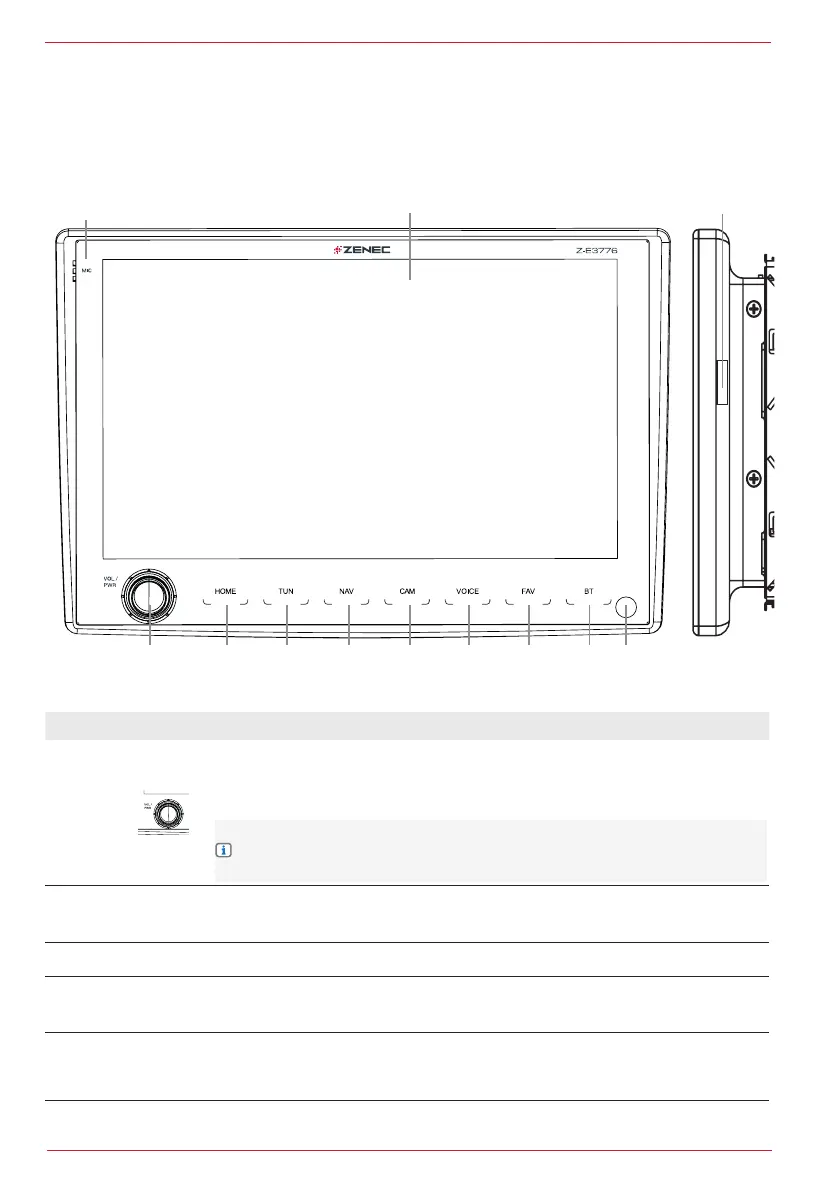8 Rev.A
Around the front of the device
The main components of the front of the device are shown and explained here. The front of the
device contains various controls, including several sensor buttons for manually opening the source,
a volume / power button for regulating the volume of the device and switching it on and off, an IR
receiver for the remote control, and an opening in the frame for the internal microphone or speaker
phone.
1
bm
2 3 4 5 6 7 8 9
bn
bl
Number Symbol Function
1
Turn the knob to increase / reduce the volume.
Turn the knob to turn off the sound (mute).
Press again to restore the previous volume.
Hold down the knob to switch the device on and off.
NOTE: The playing of audio recordings is paused while the device is
muted.
2
HOME
Tap to jump back to the main menu or hold down to jump to the audio
settings.
3
TUN
Tap to activate the radio.
4
NAV
Tap to jump to the navigation and press again to call up the media info
control bar within the navigation.
5
CAM
Tap to call up the camera source.
Press again to switch to camera 1 / multiview, camera 2 and camera 3.