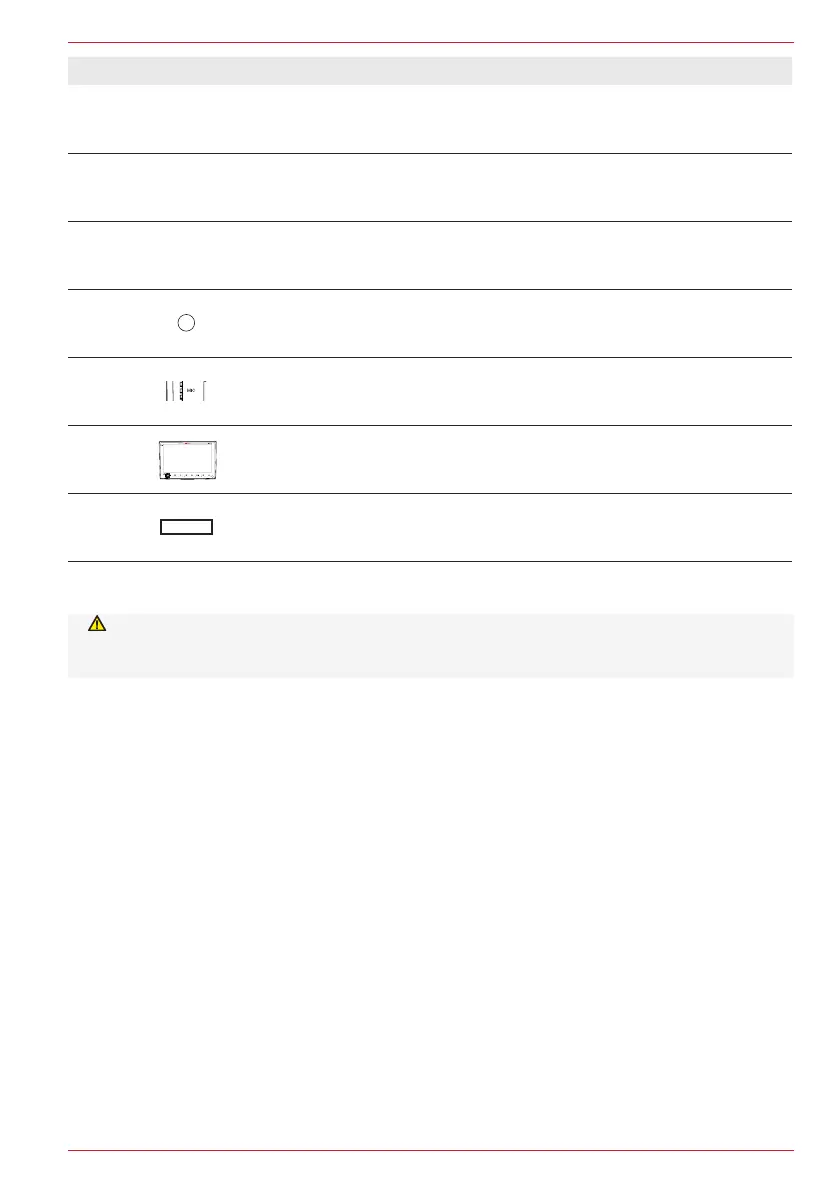9 Rev.A
Number Symbol Function
6
VOICE
Tap to start the Android Auto or CarPlay voice control, and press again to
stop the voice control.
Hold down to restart the voice input.
7
FAV
Tap to select favourite content or a favourite function.
Hold down to jump to the audio settings.
8
BT
Tap to call up the Bluetooth handsfree facility.
9 IR receiver for remote control.
10 Opening for the internal microphone of the handsfree facility.
11 Contact-sensitive screen (touch screen).
12 SD slot on right-hand side for micro SD card with navigation software.
Safety instruction
WARNING:
Loud sound output volumes can damage hearing. Risk of injury. Do not turn up the volume too
high.