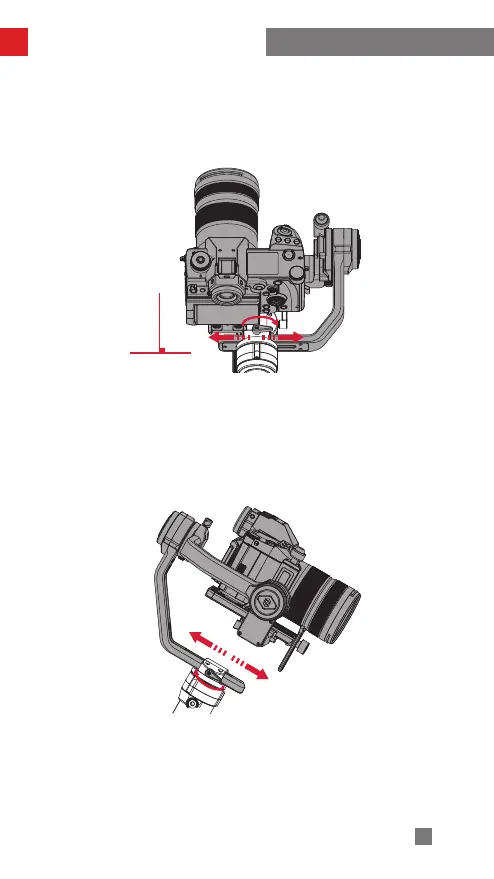11
Installation and Balance Adjustment
3. Roll axis balance adjustment.
Unlock the roll axis, and slightly loosen the roll
axis thumb screw under the quick release plate, push the camera to move left or
right until the camera can stay still and horizontal to the ground. Complete this
step by tightening up thumb screw.
4. Pan axis balance adjustment.
Unlock the pan axis, slightly loosen the thumb
screw on it, then adjust the pan axis until it stays still and horizontal to the ground.
Complete this step by tightening up thumb screw.
