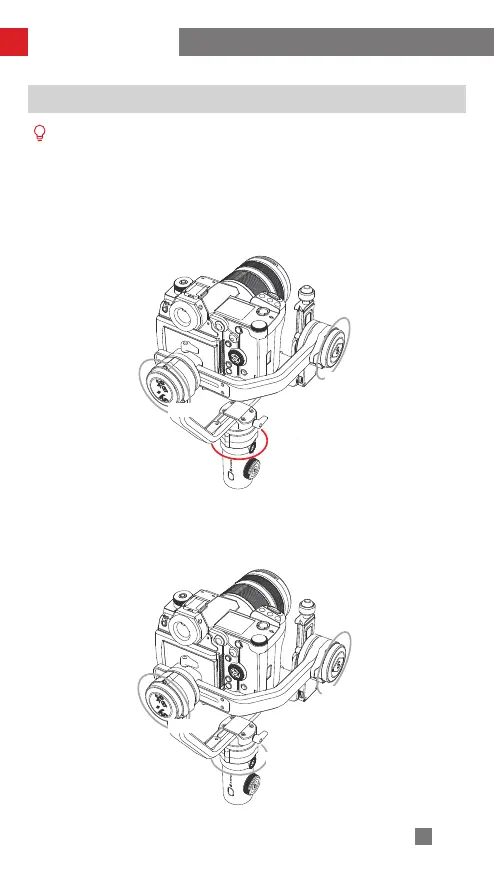20
Using the CRANE 2S
Operation Modes
The red circle indicates that the motor will rotate along with the grip movement.
The gray circle means the motor is locked and cannot move along with the grip
movement.
Pan Following mode (PF):
Press the M button
The tilt axis and roll axis motors are locked, and the camera rotates with the handle
while panning horizontally. Push the joystick up/down to control the tilt axis angle,
and push it left/right to control the pan axis of the camera.
横滚轴
俯仰轴
航向轴
Locking mode (L):
press the M button
All three motor angles are locked, and the camera orientation will not move with
the rotation of the handle. Push the joystick up/down to change the tilt angle of the
camera and left/right to change the horizontal orientation of the camera.
横滚轴
俯仰轴
航向轴
tilt axis
Roll axis
Pan axis
tilt axis
Roll axis
Pan axis
