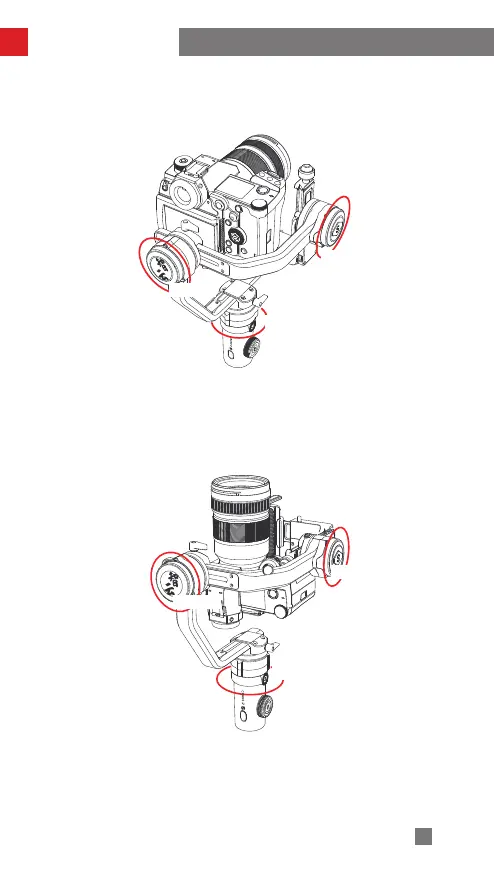21
Using the CRANE 2S
Point of View mode (POV):
Press the M button twice
All three motors move when the handle is rotated.
横滚轴
俯仰轴
航向轴
Vortex mode (V):
Press the M button twice
The tilt axis motor rotates upward by 90 ° , and the tilt axis, roll axis and pan axis
motors follow the rotation of the handle. Push the joystick to the left/right to control
the rotation of the pan axis.
tilt axis
Roll axis
Pan axis
tilt axis
Roll axis
Pan axis
