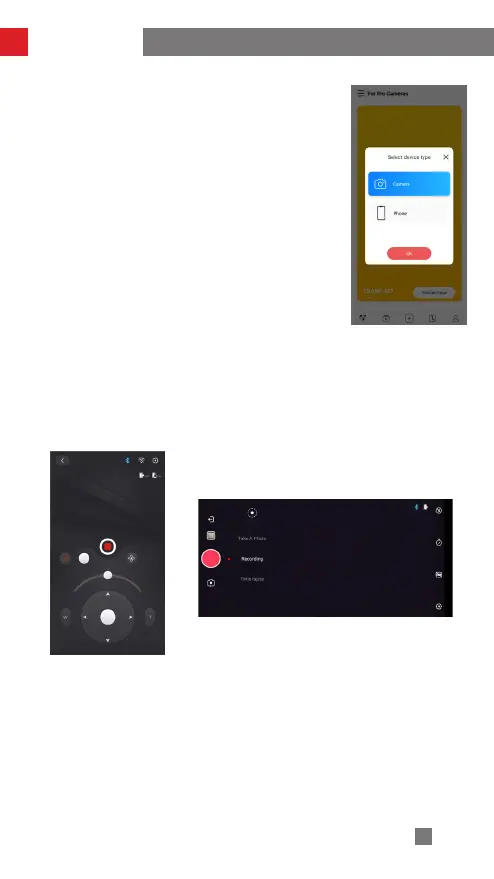16
3. After pairing, please select device type - Camera or Phone.
4. After the selection, a corresponding control interface appears on the screen. The
camera control interface is shown on the left and the smartphone control interface is
shown on the right.
APP Operations
If your connecting device is Phone, connection is finished at this step. If your
connecting device is camera, continue the following steps:
