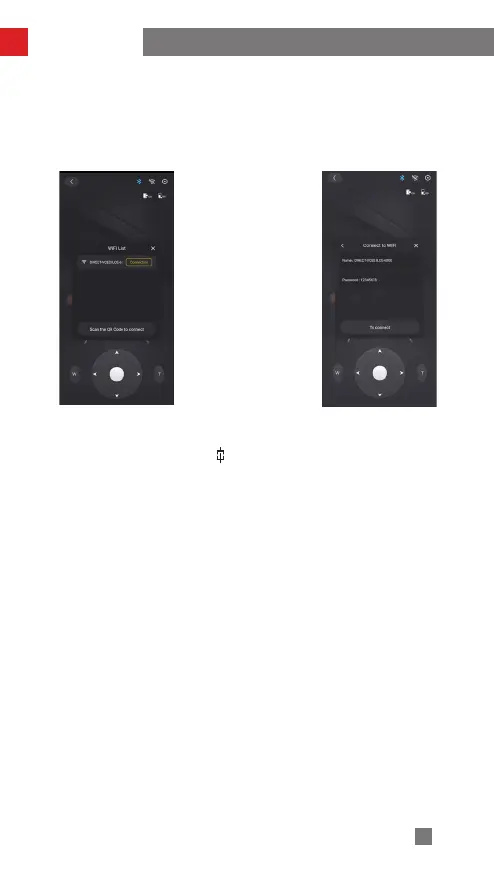17
APP Operations
5. Enter camera control interface, tap the grey WIFI icon, select corresponding camera
WIFI name to connect and enter password.
6. After the connection, ZY Play will identify camera brand automatically. If auto-
identification fails, please select camera brand manually. The stabilizer is ready to control
the camera after a connection icon( )is showed on the stabilizer screen.
