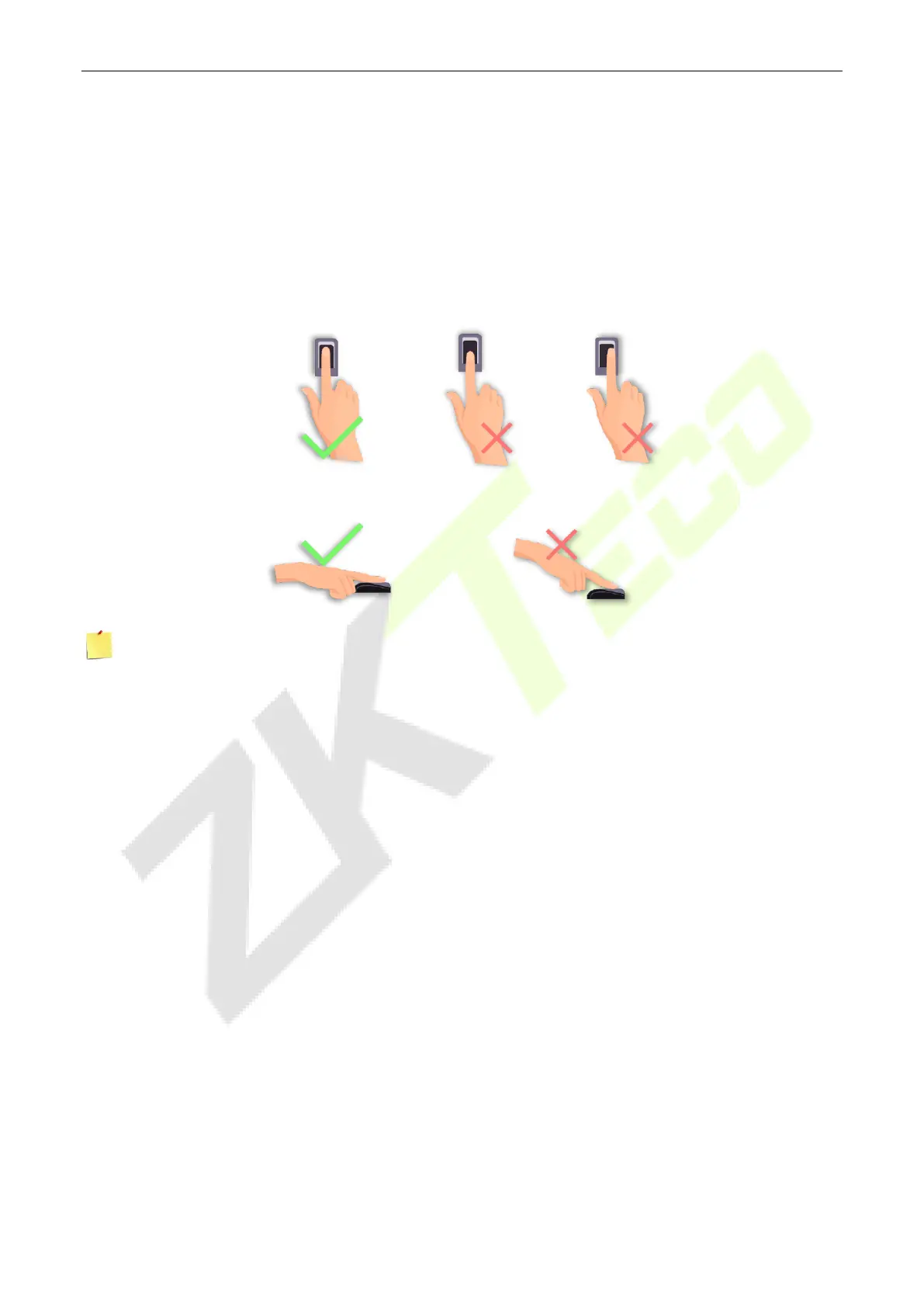D3 Series User Manual
Page | 9 Copyright©2023 ZKTECO CO., LTD. All rights reserved.
If a part of the face is covered with a hat, a mask, an eye patch, or sunglasses, authentication
may fail. Do not cover the face, allow the device to recognize both the eyebrows and the
face.
Finger Placement 1.3
Recommended fingers: Index, middle, or ring fingers.
Avoid using the thumb or pinky, as they are difficult to accurately tap onto the fingerprint reader.
Note: Please use the correct method when pressing your fingers onto the fingerprint reader for
registration and identification.
