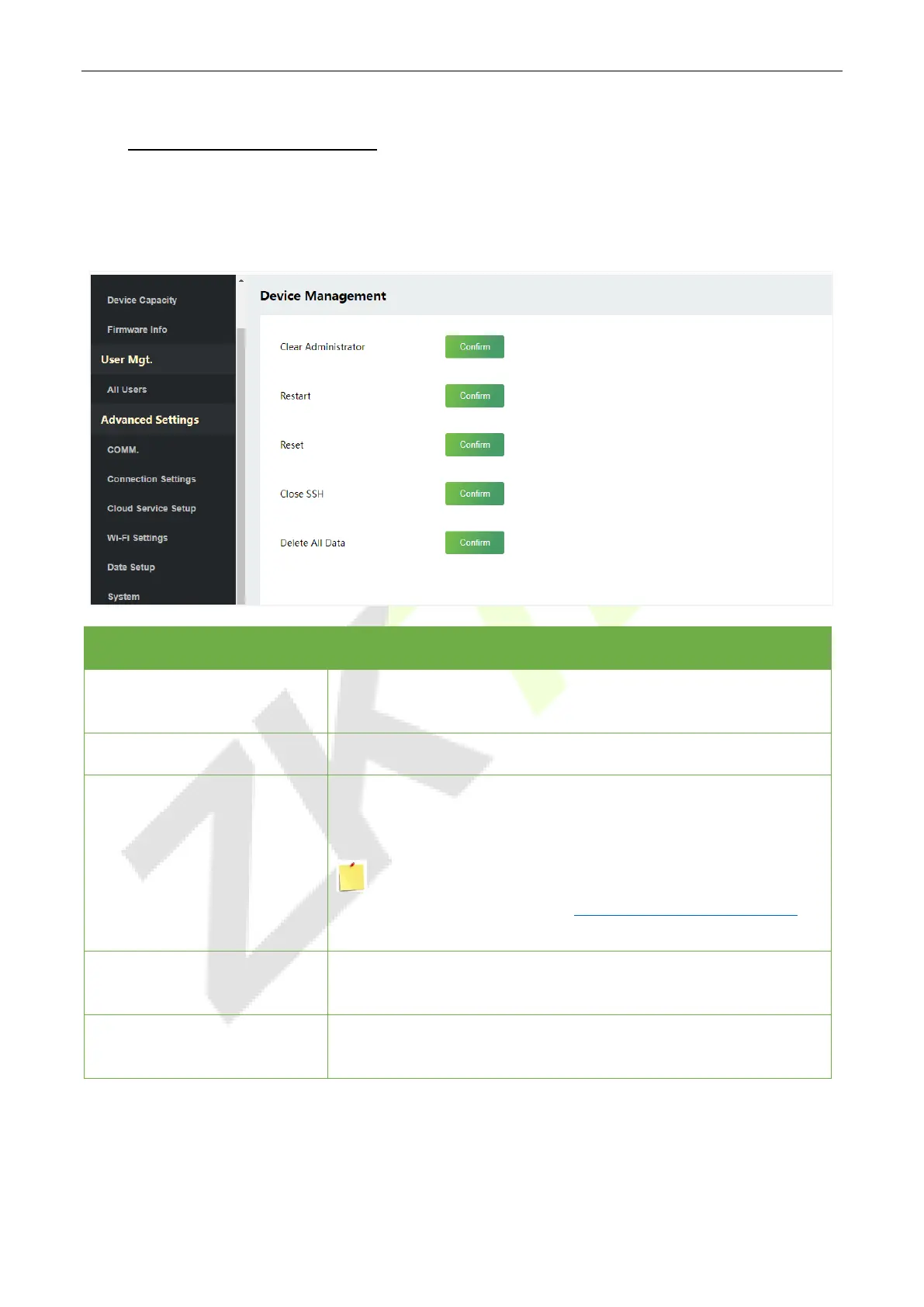D3 Series User Manual
Page | 50 Copyright©2023 ZKTECO CO., LTD. All rights reserved.
11 Device Management
Device Management 11.1
Click Device Management on the WebServer.
Function Name Description
Clear Administrator
Choose whether to change the super administrator into a normal
user.
Restart
Choose whether to restart the device.
Reset
The Reset function restores the device settings such as
communication and system settings to the default factory settings
(this function does not clear registered user data).
Note: After reset, the IP of the device is restored to the original
192.168.1.201, please refer to 10.1 Communication Settings to
modify the IP.
Close SSH
SSH is used to enter the background of the device for maintenance,
choose whether to close the SSH.
Delete All Data
To delete the information and attendance logs/access records of all
registered users.
