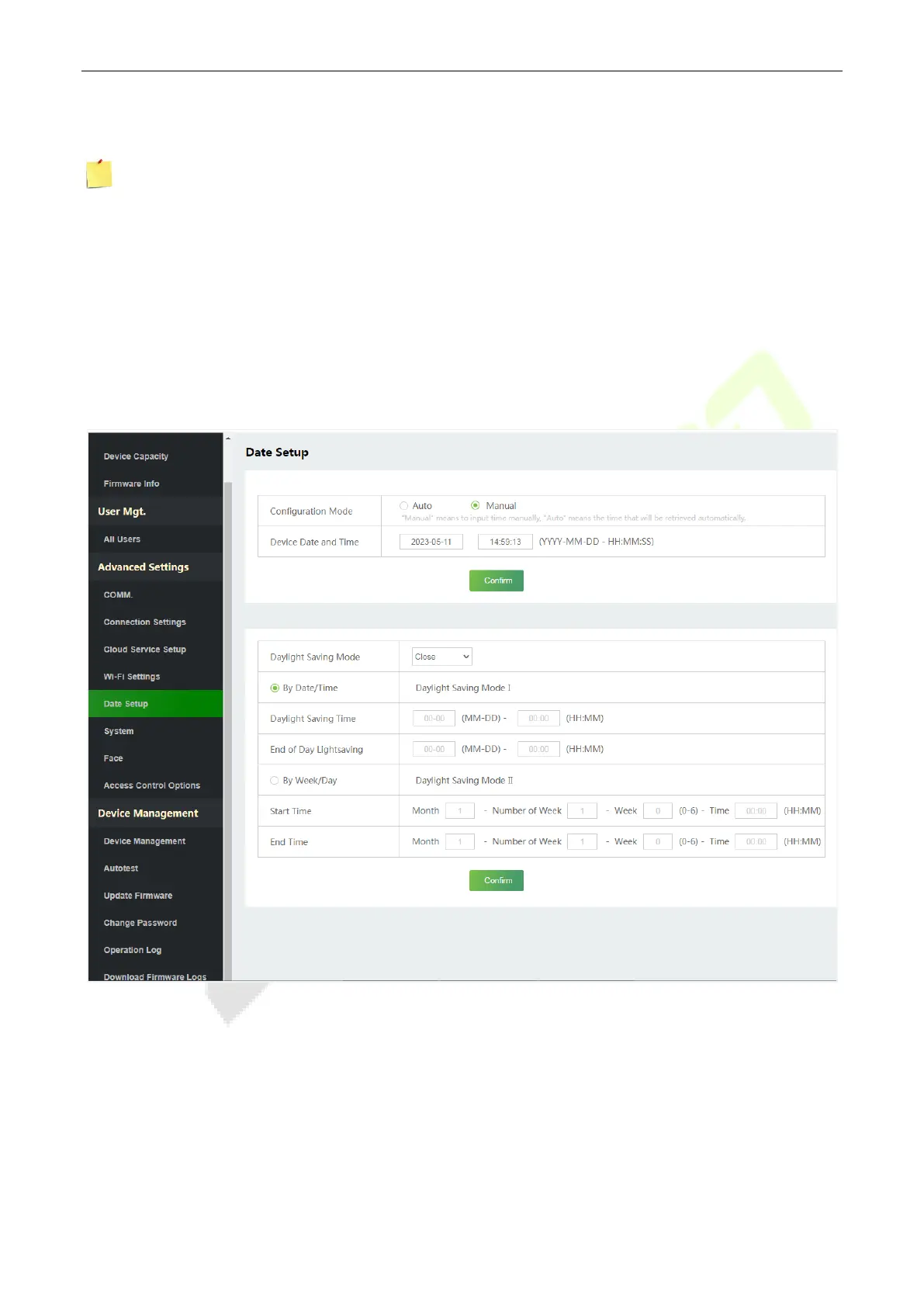D3 Series User Manual
Page | 44 Copyright©2023 ZKTECO CO., LTD. All rights reserved.
On this interface, enter the Wi-Fi network parameters. (The added network must exist.)
Note: After successfully adding the Wi-Fi manually, follow the same process to search for the added Wi-Fi
name.
Date Setup 10.4
Click Date Setup on the WebServer.
Click Manual to manually set the date and time and click Confirm to save.
Select Open or Close the Daylight Saving Mode function. If opened, set the Daylight Saving Time
and End of Daylight Saving.
System Settings 10.5
Click System on the WebServer.
It helps to set related system parameters to optimize the accessibility of the device.
