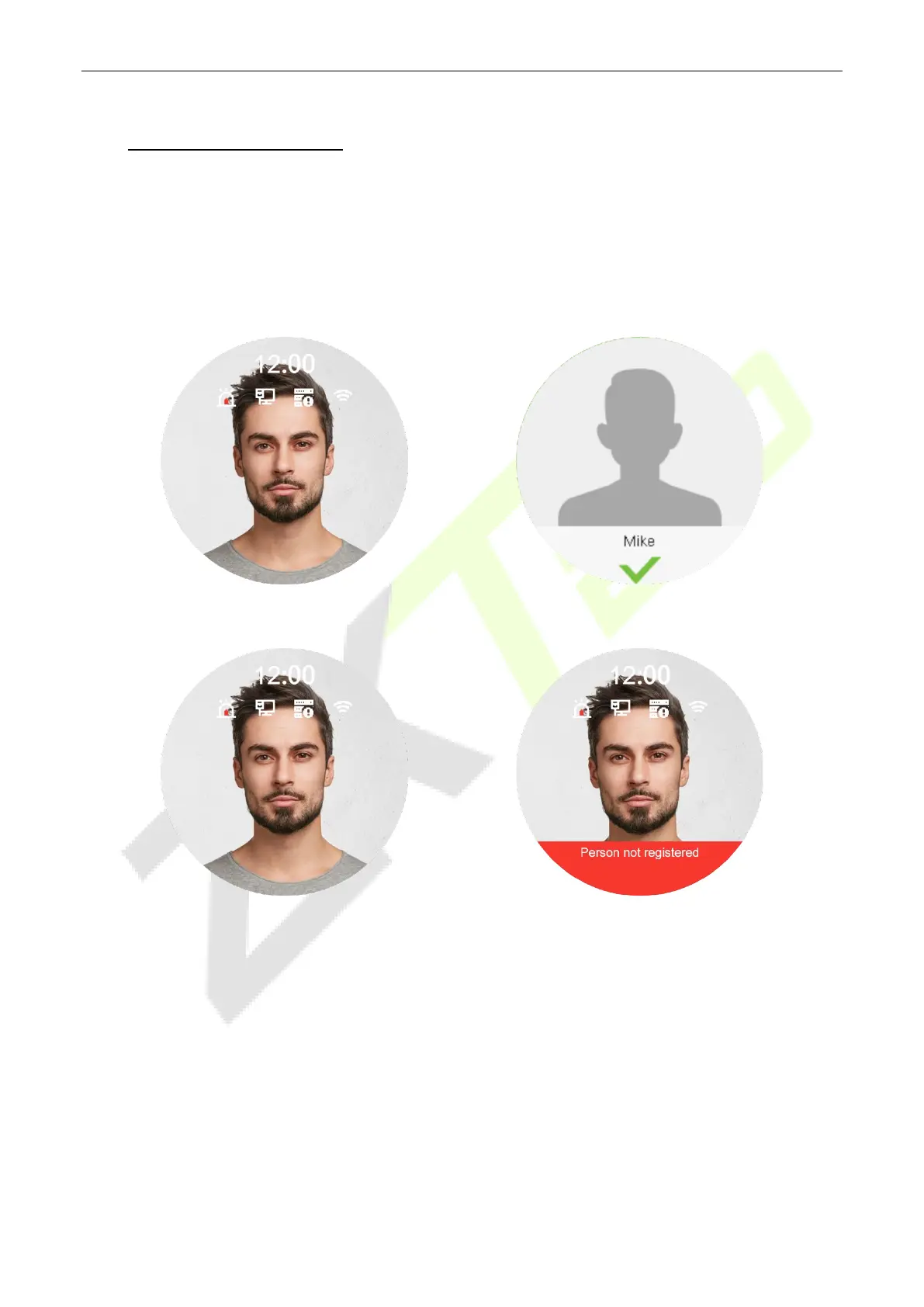D3 Series User Manual
Page | 26 Copyright©2023 ZKTECO CO., LTD. All rights reserved.
6 Verification Mode
Facial Verification 6.1
In this verification mode, the device compares the collected facial images with all face data registered in
the device. The following is the pop-up prompt of a successful comparison result.
Successfully verified:
Failed to verify:
Card Verification★ 6.2
The Card Verification mode compares the card number in the card induction area with all the card number
data registered in the device; The following is the card verification screen.
