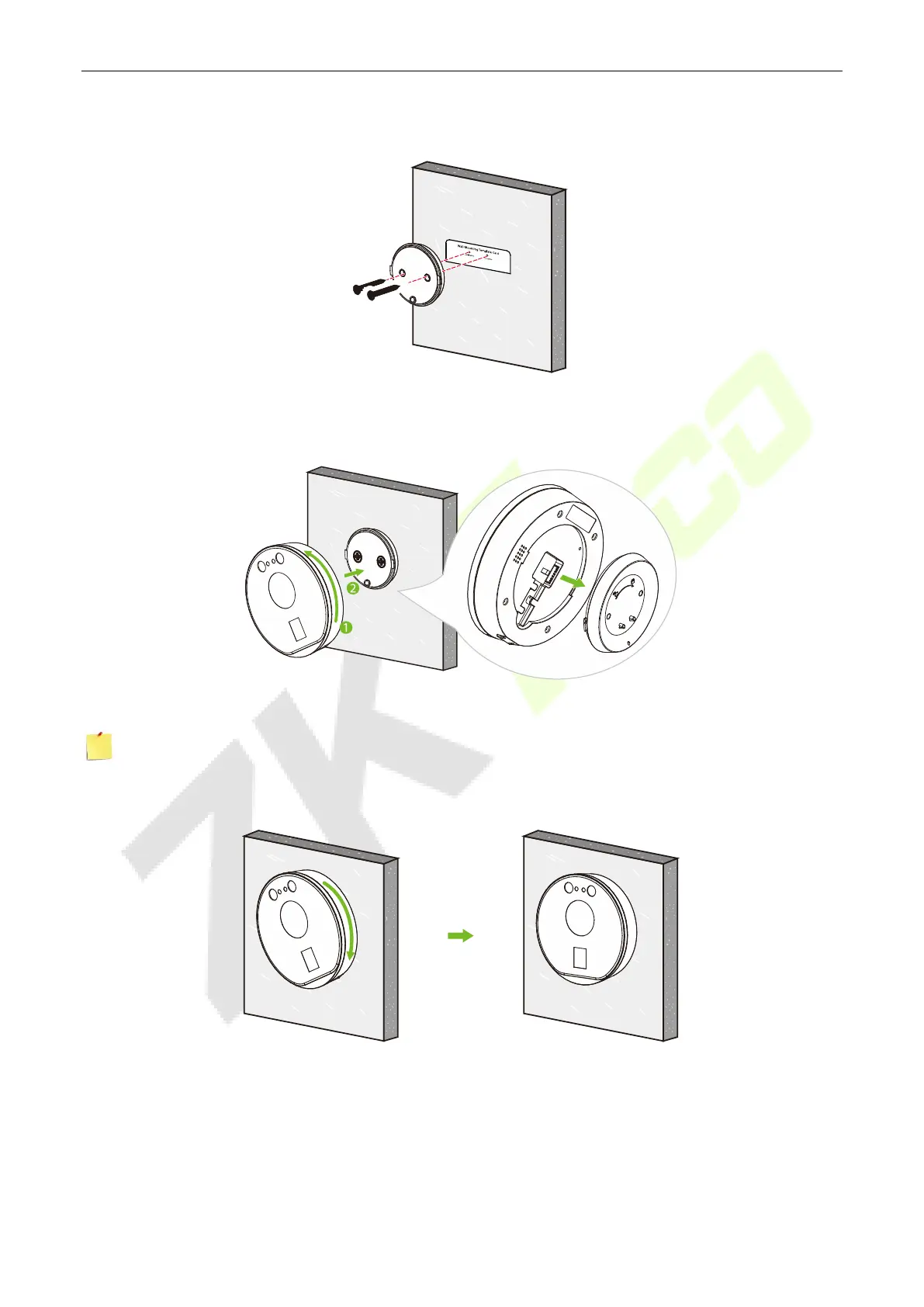D3 Series User Manual
Page | 15 Copyright©2023 ZKTECO CO., LTD. All rights reserved.
3. Attach the bracket on the wall using the wall mounting screws.
4. Attach the terminal to the bracket.
Note: Before attaching the terminal to the bracket, you need to tilt the terminal to the left at an angle.
5. Rotate the fixing terminal clockwise.
