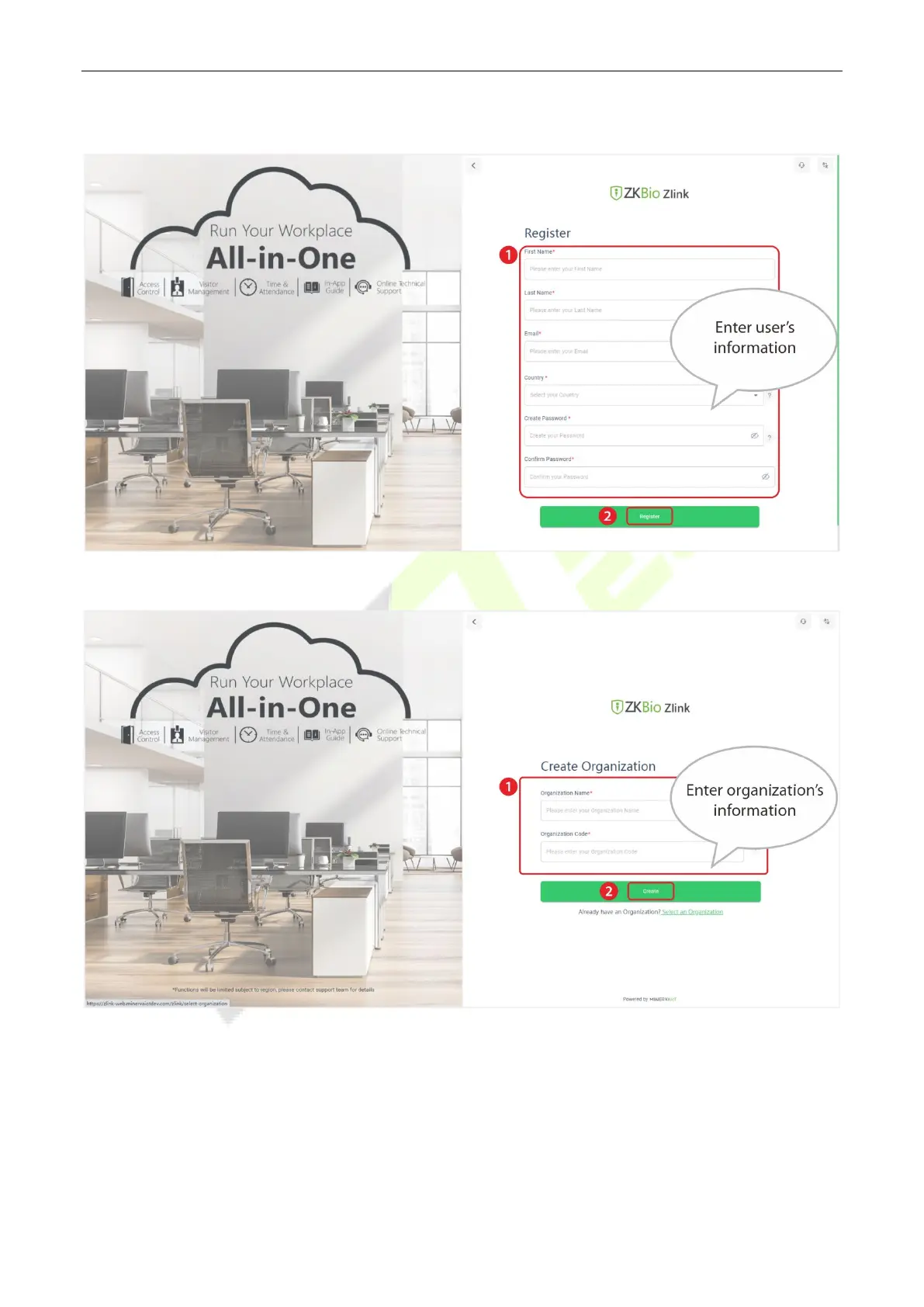D3 Series User Manual
Page | 22 Copyright©2023 ZKTECO CO., LTD. All rights reserved.
3. Enter user’s information and set password, then click [Register].
4. Set the organization’s name and code, click [Create], then complete registration.
5. Log in with the account and organization you created.
