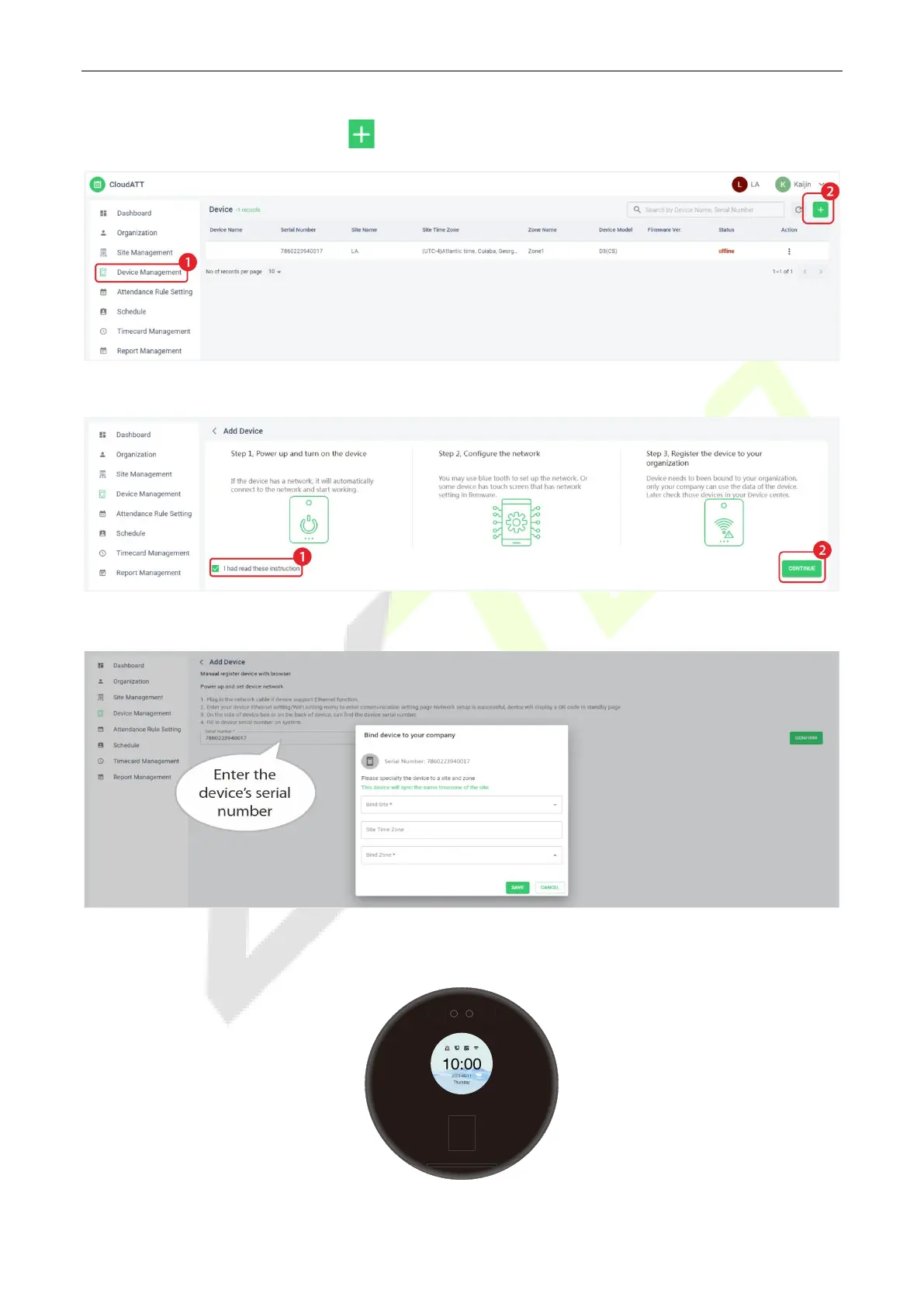D3 Series User Manual
Page | 24 Copyright©2023 ZKTECO CO., LTD. All rights reserved.
9. Click [Device Management] > to add devices on the [CloudATT].
10. Read and check to the instructions, then click [Continue].
11. Enter the device’s serial number, then click [SAVE].
The following screen appears on the device to indicate successful activation, and then you can register or
verify users, etc.
