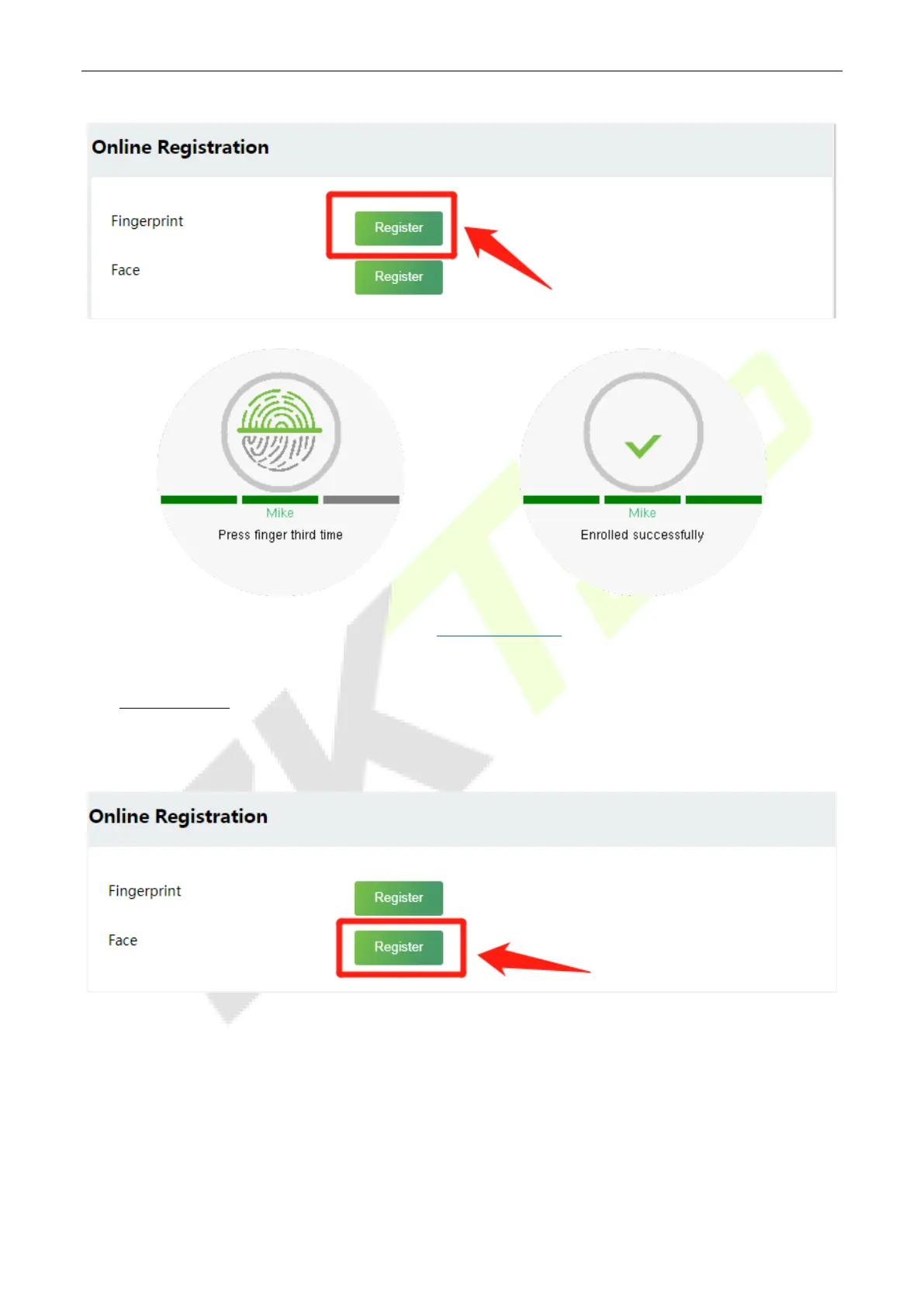D3 Series User Manual
Page | 37 Copyright©2023 ZKTECO CO., LTD. All rights reserved.
For fingerprint pressing operation, please refer to Finger Placement.
Register Face
In the current interface, behind the face bar, click Register, and the device will display the face registration
interface in real time.
Please face towards the camera and position your face inside the white guiding box and stay still
during face registration.
A progress bar shows up while registering the face and “Enrolled Successfully” is displayed until the
registration completes.
If the face is registered already then, the “Duplicated Face” message shows up.
