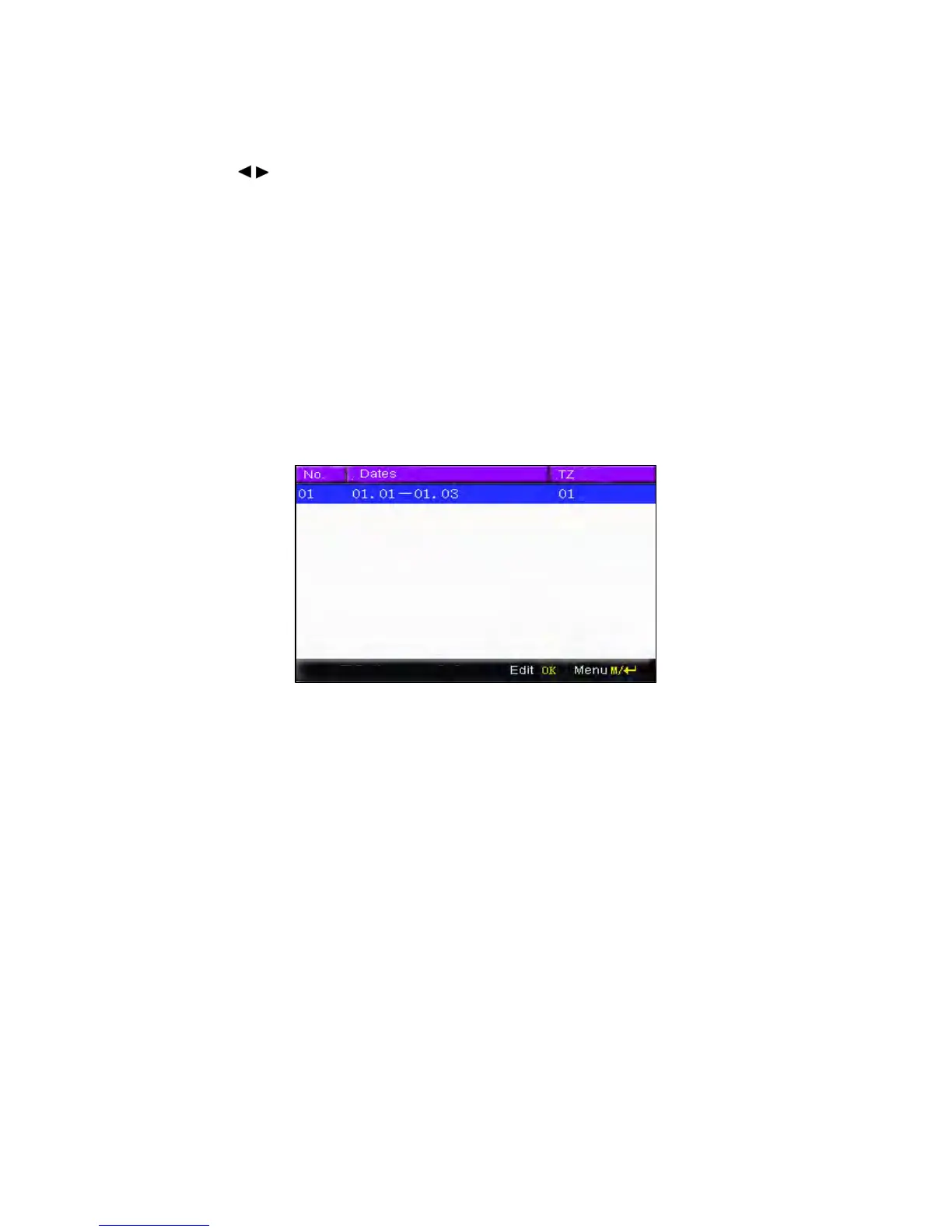F18 User Manual V1.0
- 34 -
Input time zone number. If the enrolled time zone has number already,
then the time zone setting will displayed automatically. Press ▲/▼,
/ to move the cursor to the input box, press numeric key on small
keyboard to input value. Then press Menu to save it and press ESC to
exit.
2.4.2 Holidays Setting
Special access control time may need during holiday. It is difficult to
modify everybody’s access control time. So a holiday access control
time (as access control exceptions) can be set, which is applicable for all
employees.
Operation:
Press Menu -> User Management -> Access Setting -> Holidays Setting
(as shown below).
Add holidays
Press Menu to get operation menu