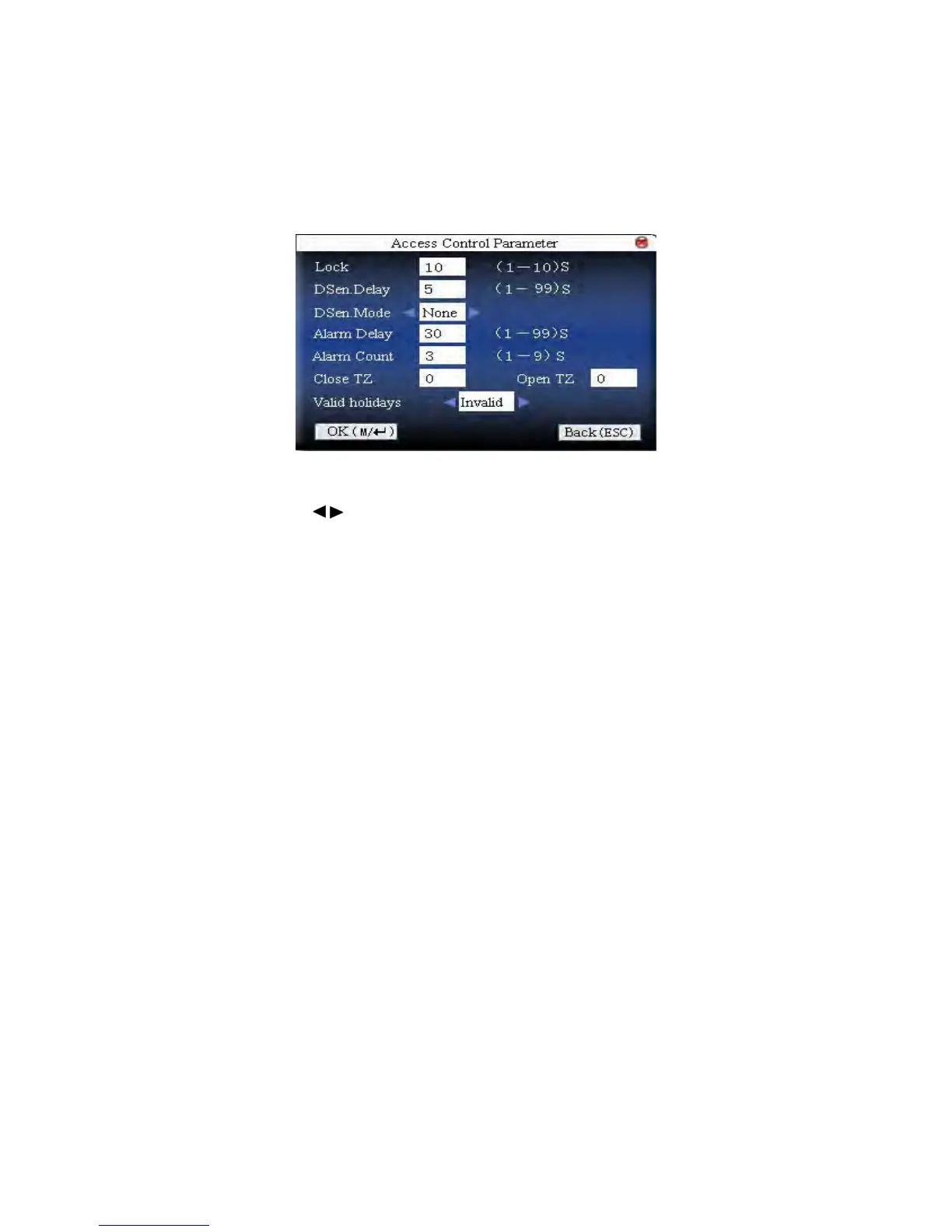F18 User Manual V1.0
- 42 -
2) If time zone of NO or NC has no definition, the device
will prompt it and add the definition in time zone setting.
Operation:
Press Menu -> User Management -> Access Setting -> Access Control
Parameters:
Press ▲/▼to move cursor to the item to be set. If it is the input box,
press numeric keys on small keyboard to input the value. If it is the roll
box, press
/ to switch the values. After setting, press Menu directly
to return to the last interface. Press “ESC” to cancel setting and return to
the last interface.
2.4.6 Duress Alarm Parameters
There is duress alarm parameter setting in the device. When employee
come across duress, select duress alarm mode, the device will open the
door as usual. But the alarm signal will be sent to the alarm.
Help key: If select “Yes”, press help then press fingerprint in the
following 3 seconds or press ID number, and duress alarm will come out
after successful identification. If select “No”, it is useless to press help.
(help can be set in keyboard definition.)