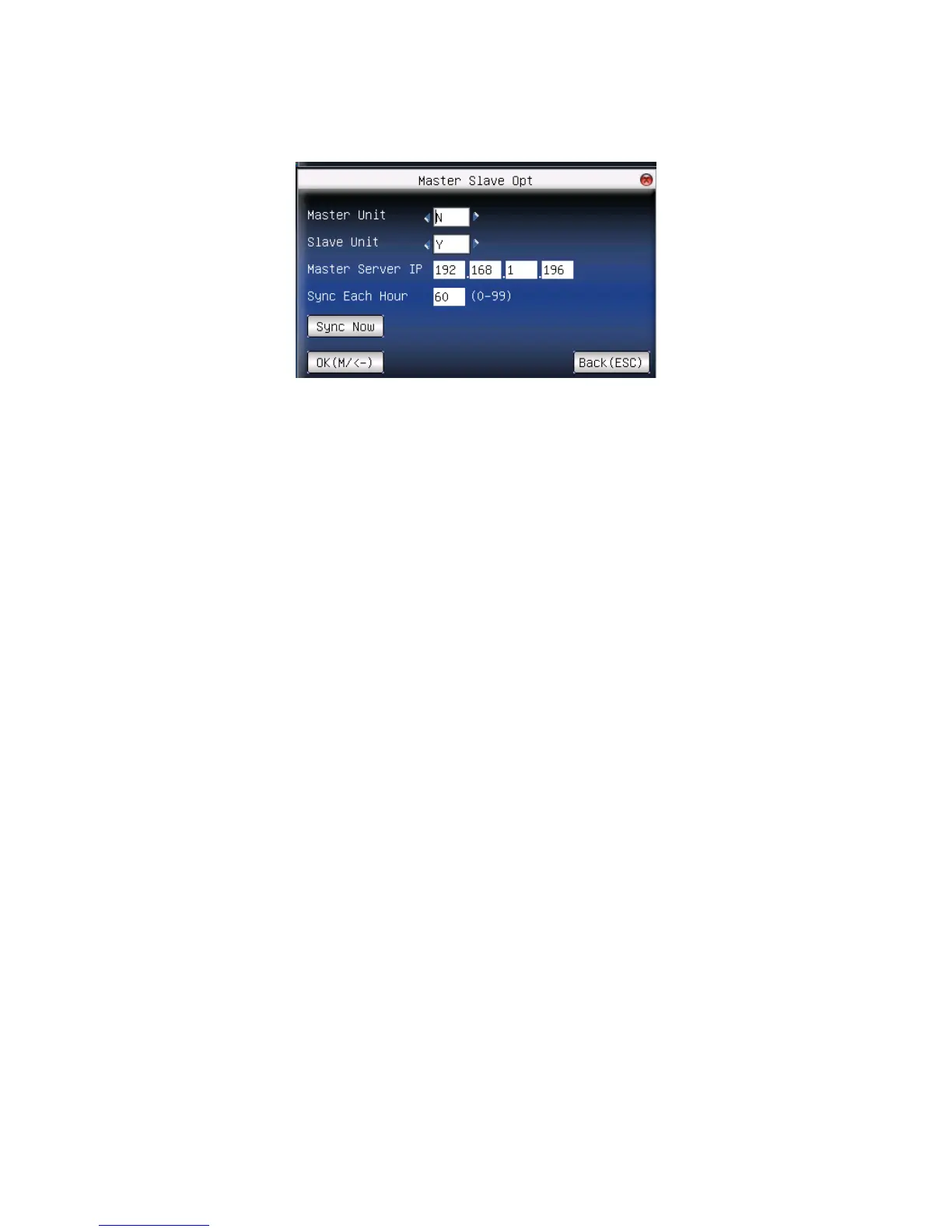Error! Use the Home tab to apply 标题 1 to the text that you want to appear
here.
- 85 -
You can set every few hours to synchronize. (With range of 0-99, only
the device is set as master unit, this setting is valid)
2) Connection
Choose the master unit and slave unit. Connect them to the LAN
through the switch.
Restart the devices after connection. The master unit is an ordinary
fingerprint device. After the device restarted, slave unit will
automatically search the master unit and send a request.
If the message “Fail to sync” shown on the slave unit, it means the slave
unit can’t found the master unit, and the data update is failed. Please
check the settings through the device menu.
If there is no prompt in the client, which means the connection is
successful. The process in the master unit is same to the ordinary
fingerprint device. The data in the master unit will be synchronized to
the slave units according to the parameters set in master slave option.