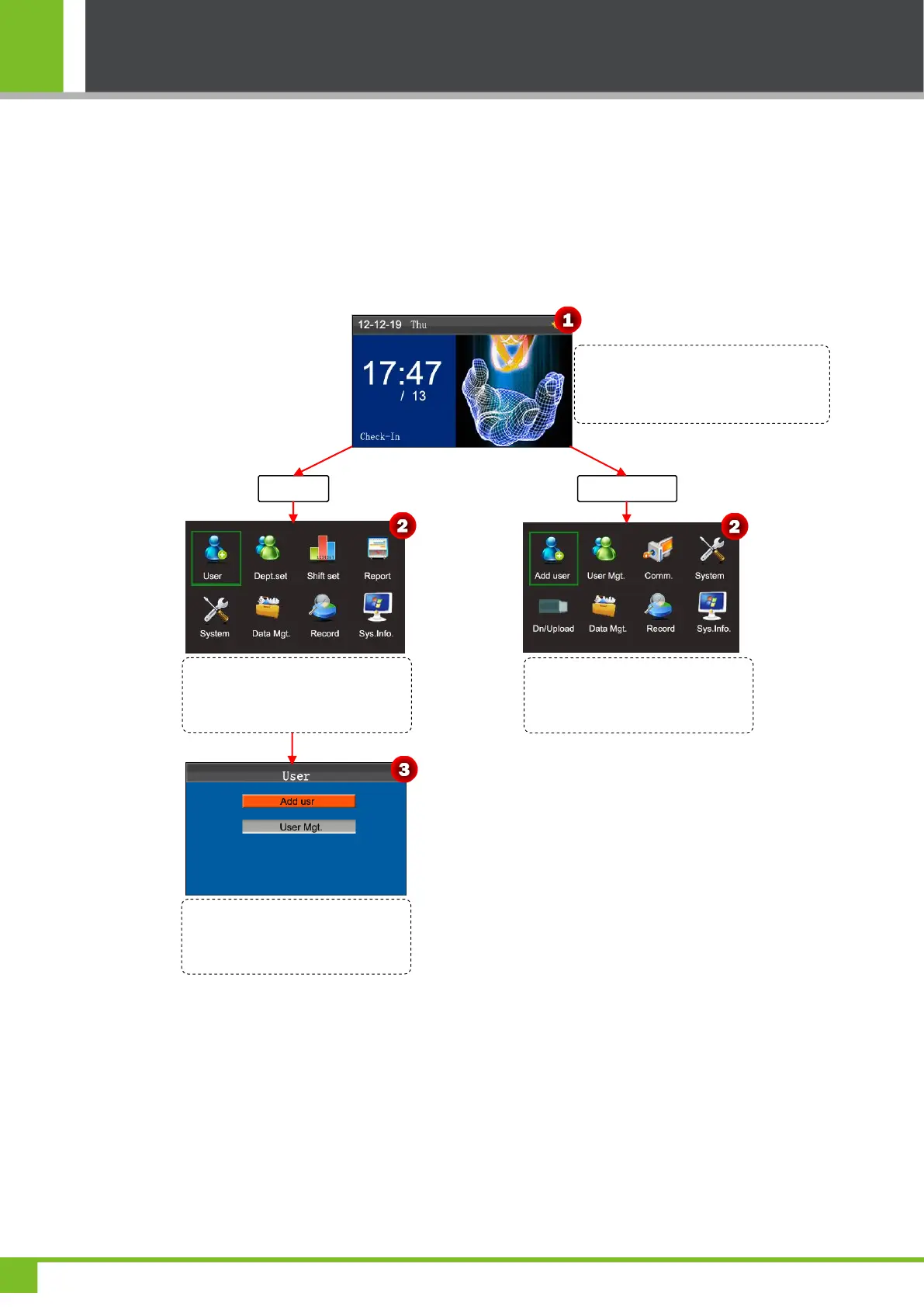K Series Economic Models User Manual
7
3. User Management
3.1. Add a User
Through this menu, you can add a new user to the device, including the user ID, Name, Fingerprint, Password, Card,
VerType, Department and Purview.
3.1.1 Enter a User ID and Name
The device automatically allocates an ID starting from 1 for every user in sequence. If you use the ID allocated by the
terminal, you may skip this section.
Press and hold the [M/OK] key on the
initial interface to enter the Main Menu
interface.
Press◄/►key to select User menu
and press [M/OK] to enter the User
interface.
Press◄/►key to select Add User
menu and press [M/OK] to enter the
Add User interface directly.
interface.
Press ▼key to select Add user and
press [M/OK] to enter the Add user
interface.
