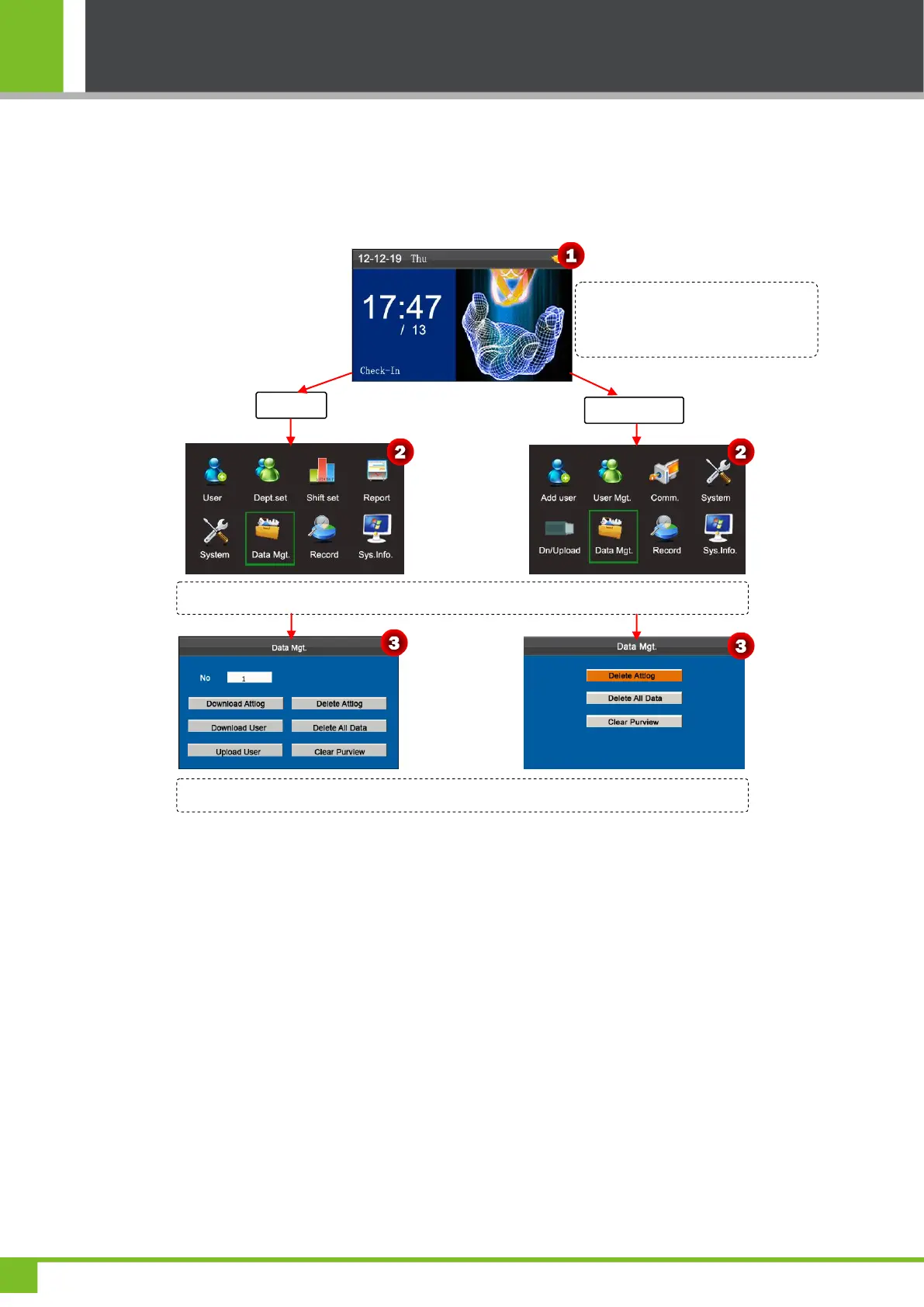K Series Economic Models User Manual
35
8 Data Management
The device allows downloading user data and attendance data to a USB flash drive so that the data can be processed by
proper attendance software. It also allows user data from other devices to be uploaded to this device.
8.1 Download/Upload
Download Attlog (Download attendance data): Download all the attendance data from the K Series device to the USB
host.
Download User (Download user data): Get all the equipment user information and fingerprint saved to the USB host.
Upload User (Upload User Data):Upload the user information and fingerprints from the USB host to the device.
The following uses Download attendance log as an example to describe how to download user attendance data:
1. Insert an USB host into the USB host slot on the device.
Press ◄/► key to select Data Mgt. menu and press [M/OK] to enter the Data Mgt. interface.
The Data Mgt. interface showed as above figure 3.
Press and hold the [M/OK] key on the
initial interface to enter the Main Menu
interface.
