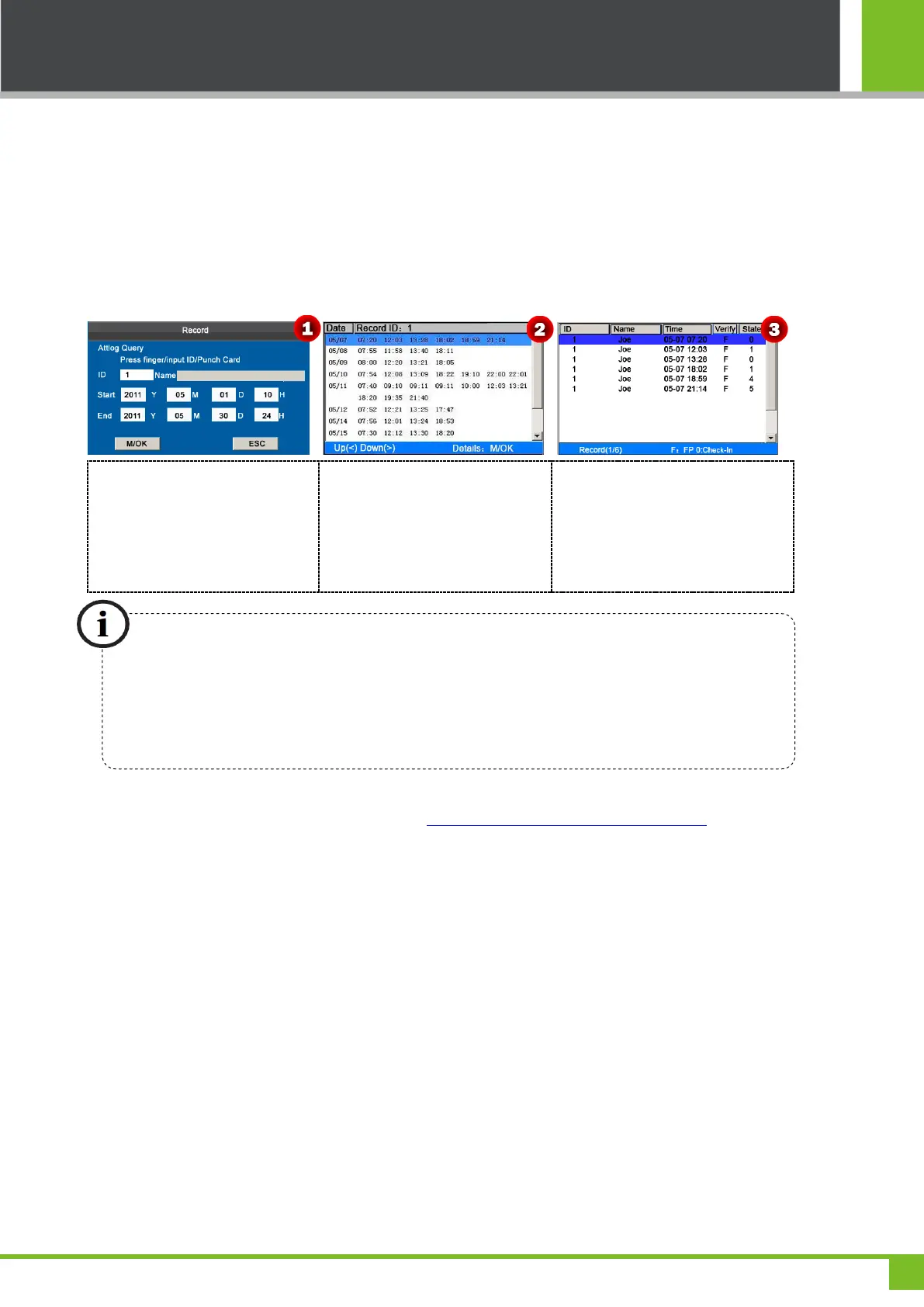9 Record Query
38
9 Record Query
Employees can view their saved attendance records by entering any query conditions. According to the entered query
conditions, records that meet the specified query conditions will be displayed on the screen.
On the initial interface, press and hold [M/OK] key to enter the Main Menu interface, then press ◄/► key to select
Record menu and press [M/OK] to enter the Record interface, shown as following figure 1:
Press finger/input ID/Punch Card,
enter the Start and End time, and
then press [M/OK] to view records.
Records show as figure 2.
Press [M/OK] to view the details of
the attendance records. The
attendance details of the employee
with user ID of 1 on May 7 are as
figure 3:
Note: For the other two record query modes, see Appendix 3 K Series Economic Models FAQs.
Notes displayed at the bottom of the screen explain all letter meanings.
Verify: Validation Status.
F: Fingerprint Verification. P: Password Verification I: Card Verification
State: Attendance Status.
0: Check-in 1: Check-out 4: Overtime Check-in 5: Overtime Check-out
