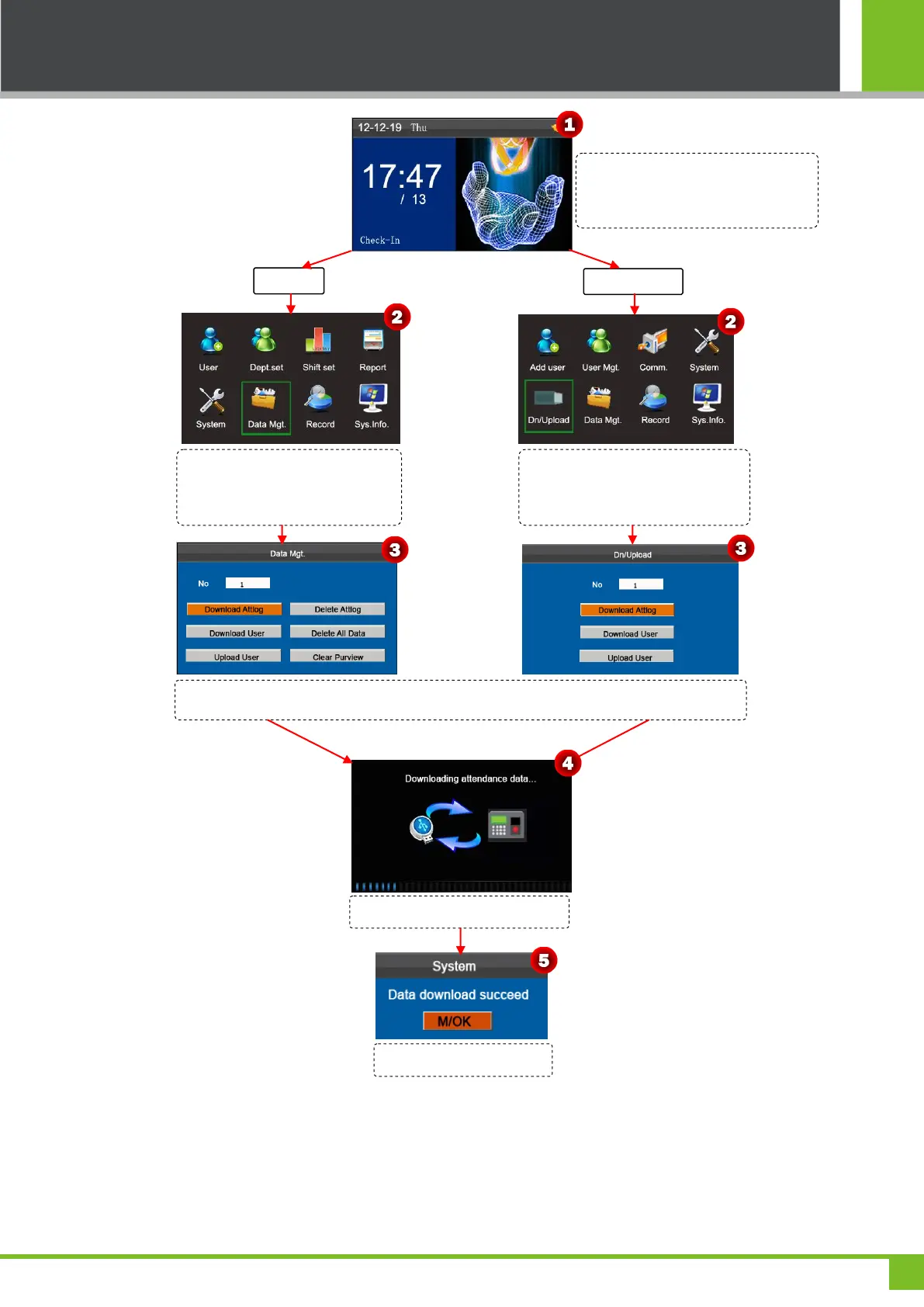8 Data Management
36
8.2 Delete/Clear
Delete Attlog: Delete all the attendance records.
Delete all Data: Delete all the information of enrolled personnel, including their fingerprints and attendance records.
Press and hold the [M/OK] key on the
initial interface to enter the Main Menu
interface.
Press ◄/► key to select Data Mgt.
menu and press [M/OK] to enter
the Data Mgt. interface.
Press ◄/► key to select Dn/Upload
menu and press [M/OK] to enter the
Dn/Upload interface.
2. Press ▼ key to select Download Attlog then press [M/OK] key to download.
