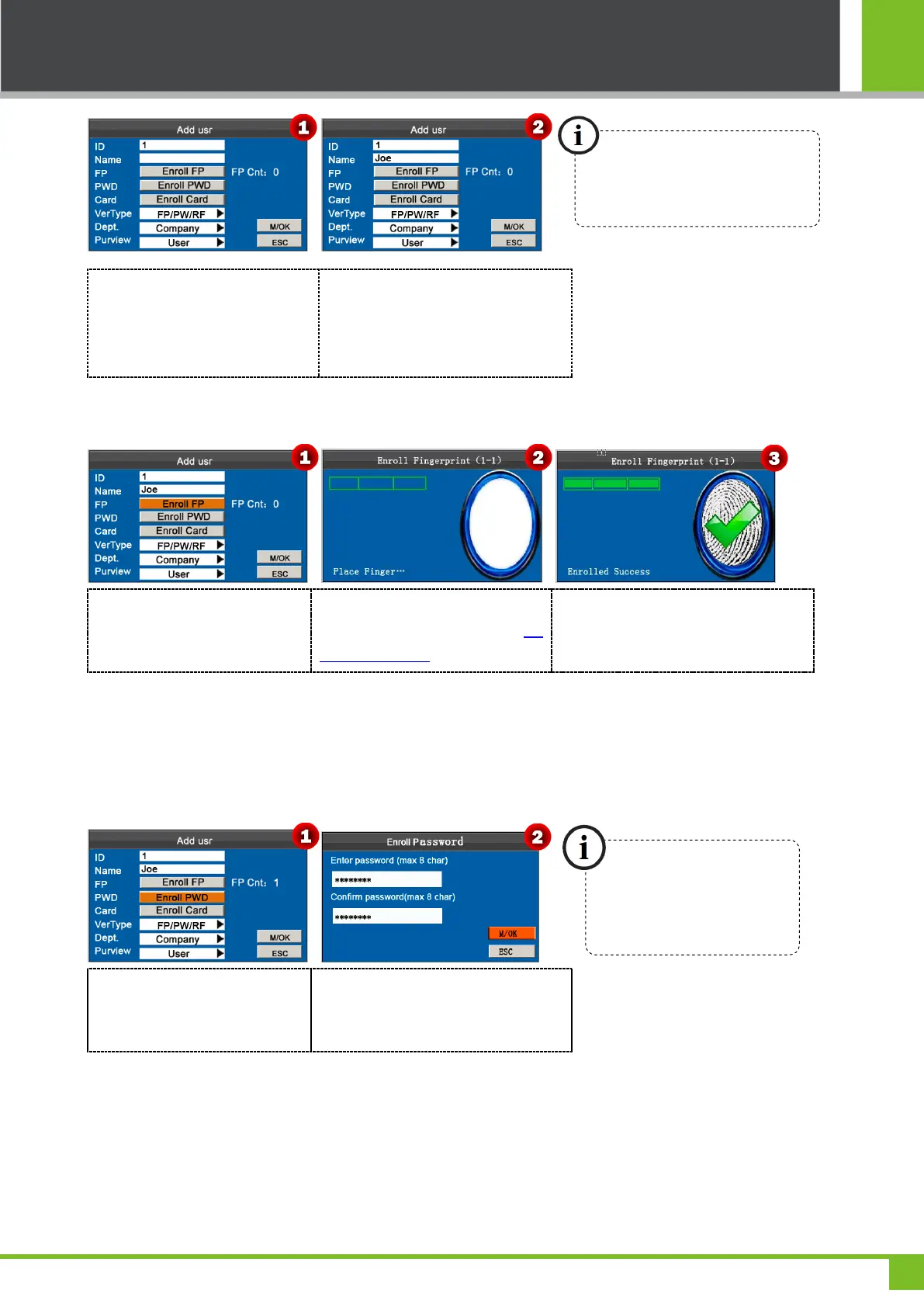3. User Management
8
Press ▼ key to select ID. Press
numeric key to enter ID. (You can
press key to delete input.)
Press ▼ key to select Name. Press
[M/OK] to open T9 input method, and
then use T9 input method to enter
the Name.
3.1.2 Enroll a Fingerprint
Press ▼ key to select Enroll FP
and press [M/OK] to enter the
Enroll Fingerprint interface.
Place your finger on the fingerprint
sensor properly. For details, see 1.2
Finger Placement.
Place the same finger on the fingerprint
collector for three consecutive times
correctly until enrollment succeeds.
Note: If the enrollment fails, the system will display a prompt message and return to the [Enroll Fingerprint]
interface. In this case, you need to repeat the operations of step 2.
3.1.3 Enroll a Password
Press ▼ key to select Enroll
PWD. Press [M/OK] key to enter
the Enroll PWD interface.
Enter password and Re-enter the
password, press [M/OK] key to save
and return to the Add user interface.
3.1.4 Enroll an Card
This is optional function. If needs, please contact business representative or pre-sales engineer, you can use this function
after obtaining license and activating.
For details of operations on keyboard
interface, see Appendix 1 T9 Input.
The device supports the 1- to
8-digit passwords by default.
