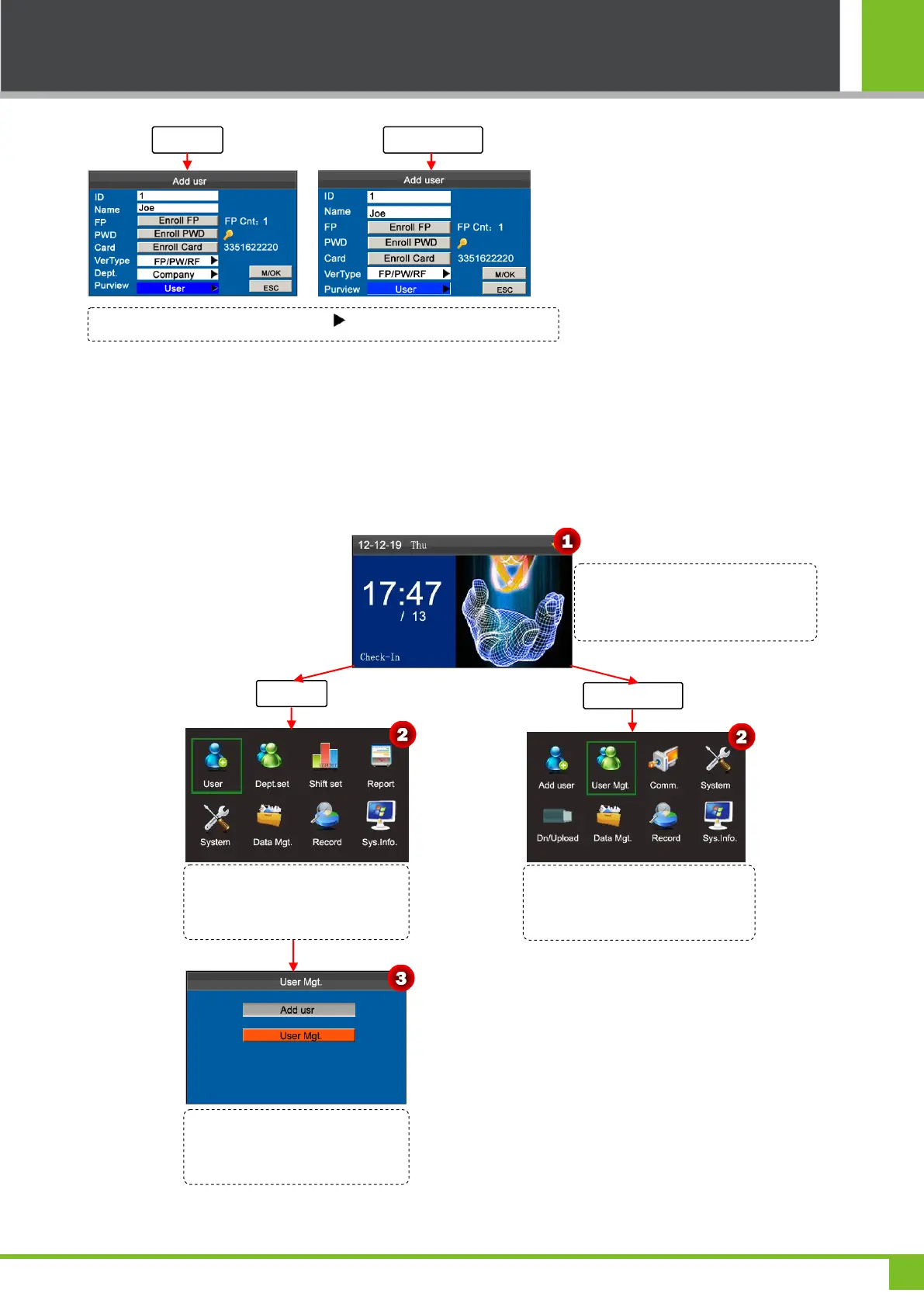3. User Management
10
records.
Finally, press ▼ key to select [M/OK] button and press [M/OK] to save user information.
3.2 User Management
Generally the user information stored on the device needs to be modified in the wake of the personnel changes in a
company. To facilitate modification of user information, our device allows users to add, delete, query and edit user
information conveniently.
Press ▼ to select Purview. And press to select User or Administrator.
Press and hold the [M/OK] key on the
initial interface to enter the Main Menu
interface.
Press◄/►key to select User menu
and press [M/OK] to enter the User
interface.
Press ◄/►key to select User Mgt.
Menu and press [M/OK] to enter
user management interface directly.
Press ▼ key to select User Mgt.
and press [M/OK] to enter the User
Management interface.
