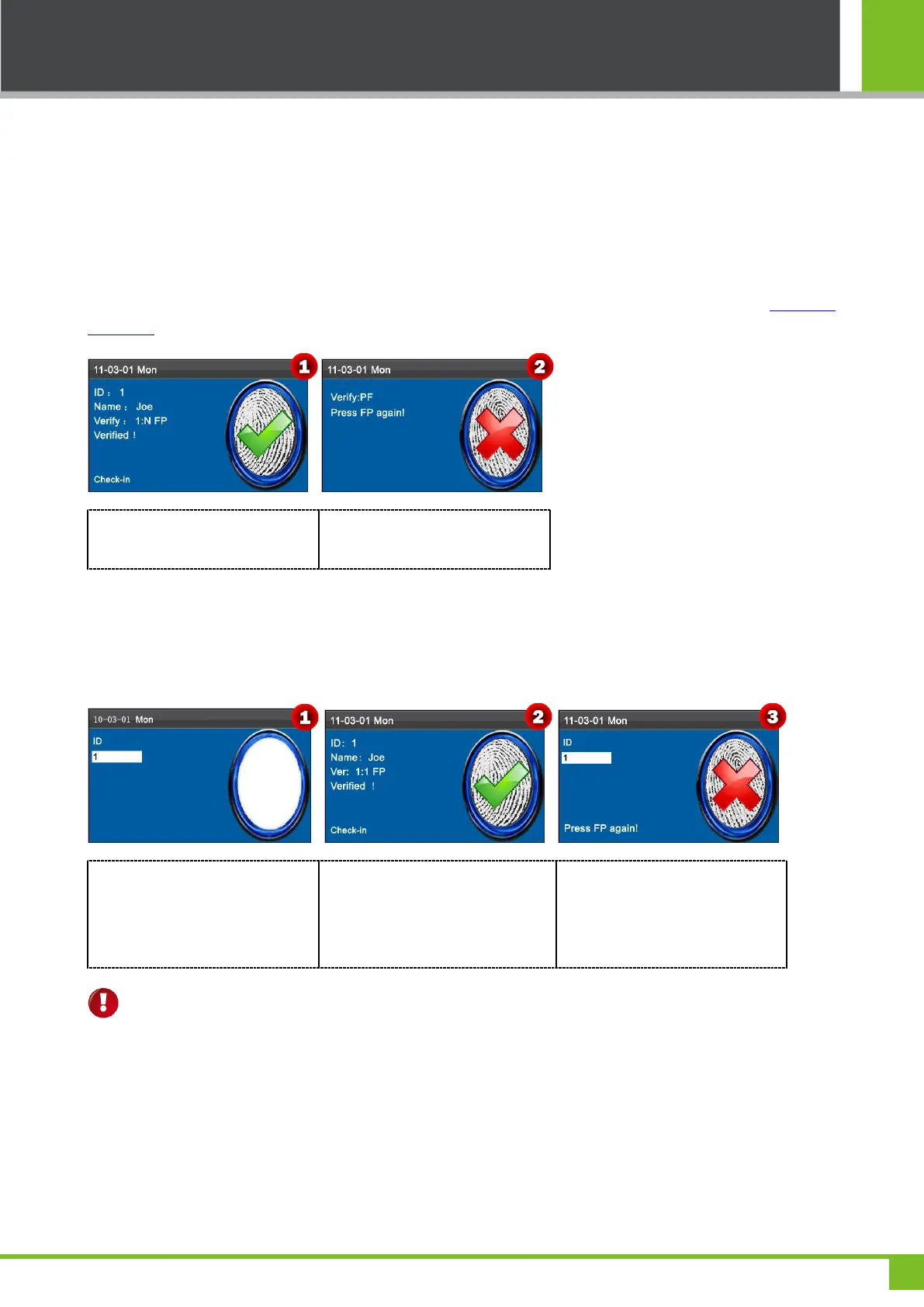1 Instruction for Use
2
1.3 Verification Modes
1.3.1 Fingerprint Verification
1. 1: N Fingerprint Verification
The terminal compares current fingerprint collected by the fingerprint collector with all fingerprint data on the terminal.
Press your finger on the fingerprint collector by adopting the proper finger placement. For details, see 1.2 Finger
Placement.
When verification successful, the
interface shown as figure 1.
When verification failed, then
interface shown as figure 2.
2. 1:1 Fingerprint Verification
In the 1:1 fingerprint verification mode, the terminal compares current fingerprint collected through the fingerprint collector
with that in relation to the user ID entered through keyboard. Adopt this mode only when it is difficult to recognize the
fingerprint.
Enter the user ID on the initial
interface. Then press the enrolled
FP on the fingerprint sensor
properly.
When verification successful, the
interface shown as figure 2.
When verification failed, the
interface shown as figure 3.
Notes:
1. If it says “Invalid ID”, it means that there is no such ID or the employee doesn’t enroll fingerprint.
2. If the device says "Please try again", place the finger on the fingerprint sensor again. You can try another 2 times by
default. If it fails after 3 times, return Step 1 for second operation.
