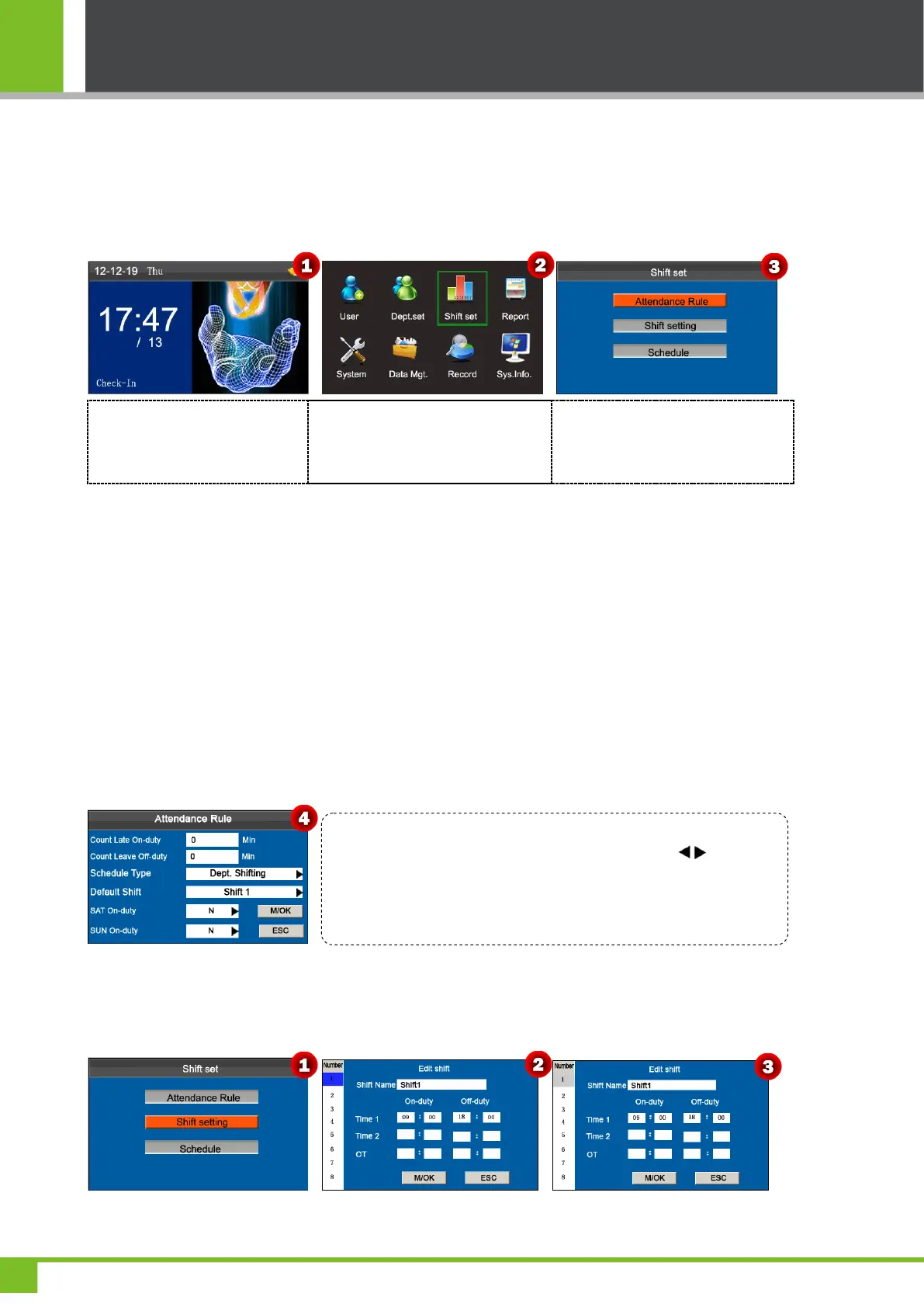K Series Economic Models User Manual
15
5 Shift Set
Some devices have this function, this menu item allows you to set attendance rules and required shifts and to arrange
schedules for employees.
Press and hold [M/OK] key on
the initial interface to enter the
Main Menu interface.
Press ◄/► key to select Shift set
menu and press [M/OK] to enter the
Shift set interface.
Press ▼ key to select Attendance
Rule and press [M/OK] key to enter
the Attendance Rule interface.
5.1 Attendance Rule
All attendance statistics are collected based on attendance rules. Attendance rules regarding how to calculate late arrival
and early leave and how to arrange schedules need to be set first. Once set, they should not be modified from time to time
because a modification may cause deviation in attendance record and a modification in the middle of a month may even
disarrange the schedules.
Schedule Type: Department-based scheduling and individual-based scheduling are supported. If a company uses one
timetable, only one department needs to be set and department-based scheduling is recommended. If departments have
their respective timetables, department-based scheduling is recommended. If employees may take different shifts,
individual-based scheduling is recommended.
Default Shift: When individual-based scheduling is used, employees who are not scheduled take the default shift.
Set attendance rules by referring to the instructions in the text box on the right.
5.2 Shift Setting
Press ▲/▼ to move the cursor to a desired option. Enter a desired value
in the entry box by using the numeric keypad. Press / key in the
scroll box to switch to the desired value. After finishing the setting, press
[M/OK] to save your settings or press [ESC] to cancel and return to the
previous interface.
