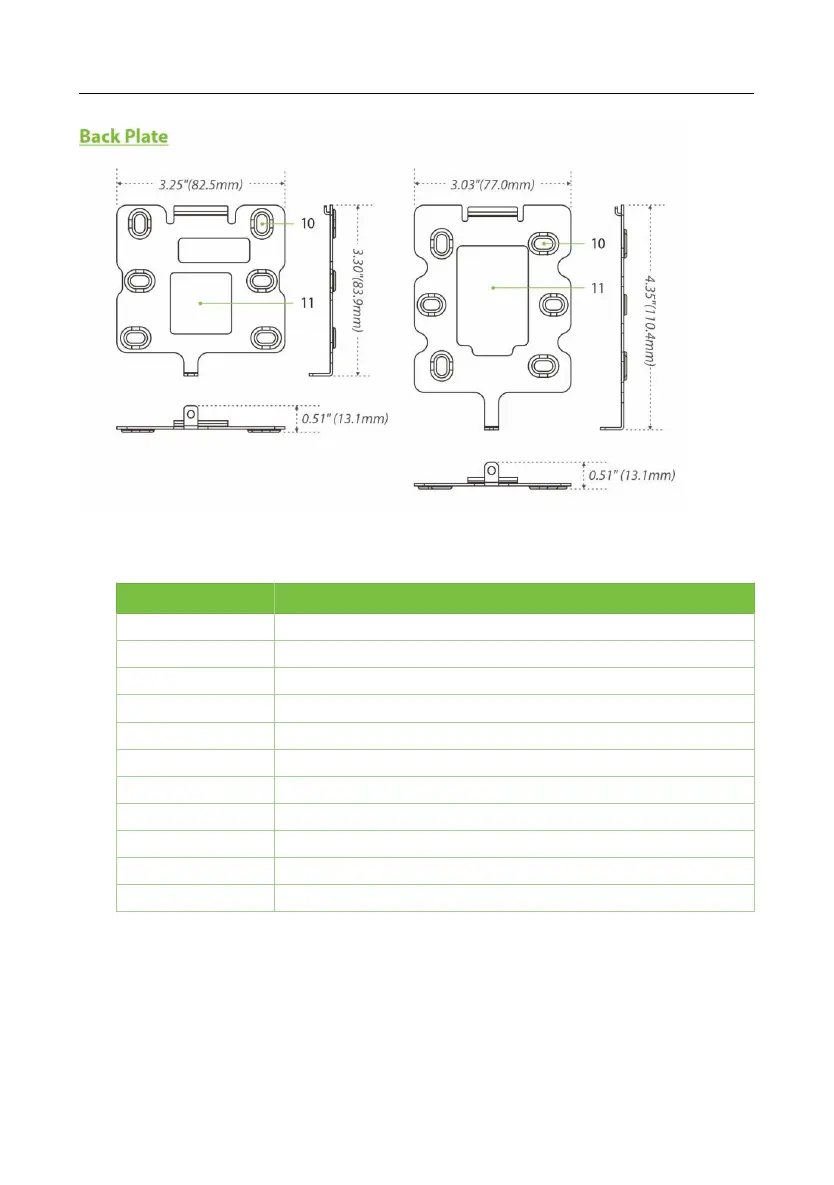KF1000 Series User Manual
P a g e |
10
Copyright©2022 ZKTECO CO., LTD. All rights reserved.
Figure 1-1 KF1100 & KF1200 Appearance
Table 1-1 Description
Receive Antenna / Card Reading Area
Remark
:
If you forget the WebServer password, you can restore the factory settings by
pressing and holding the Reset Button for 5 seconds, and then logging in
again with the initial password. This function does not have any clear
registered user data.
