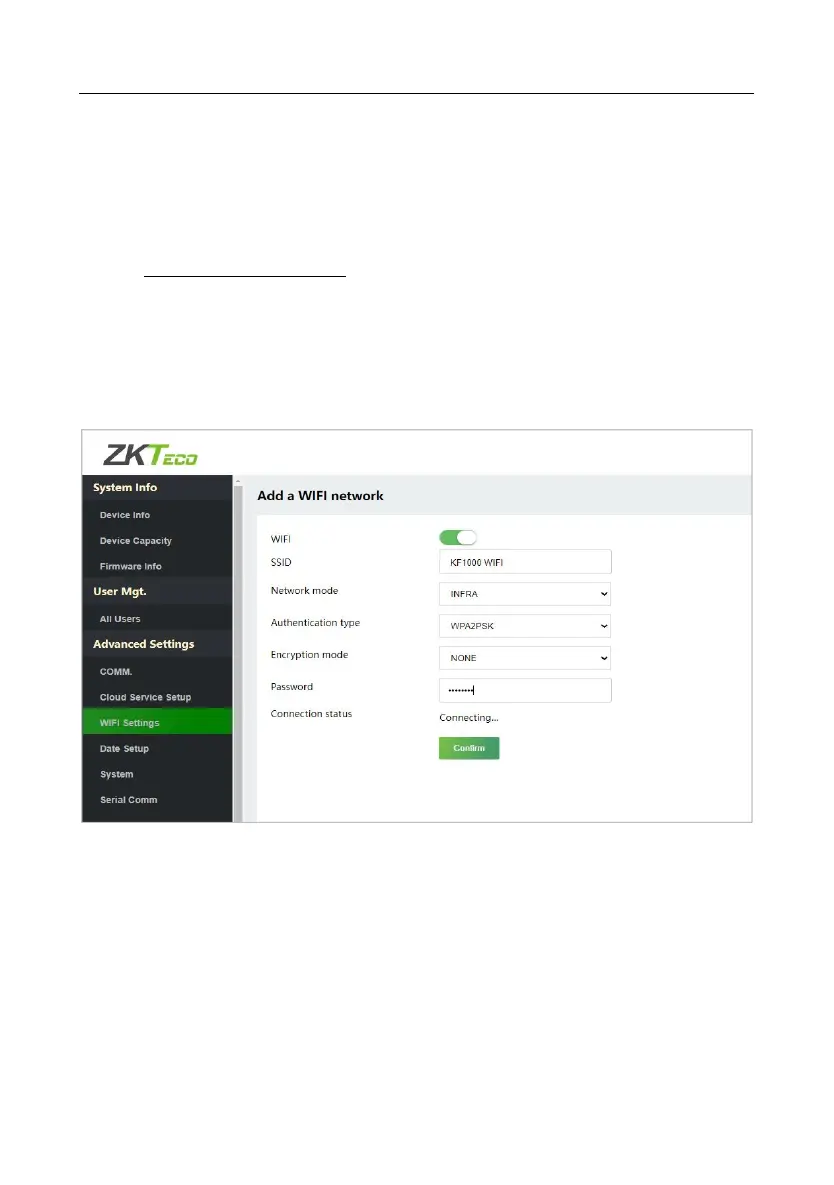KF1000 Series User Manual
P a g e |
24
Copyright©2022 ZKTECO CO., LTD. All rights reserved.
of the data transmission process.
Proxy Server Setup: When a proxy is enabled, you need to set the IP
address and port number of the proxy server.
4.4.3 Wireless Network
The device supports the Wi-Fi module, which is built-in within the hardware,
to enable data transmission via Wi-Fi and establish a wireless network
environment. By default, the Wi-Fi is turned off. The user needs to enable and
set the related parameters on the WebServer.
Click the button to enable Wi-Fi function.
When Wi-Fi is enabled, you need to enter the SSID and Password in the
text box and then click [Confirm].
After successful verification, the connection status will display
“Connected”.
