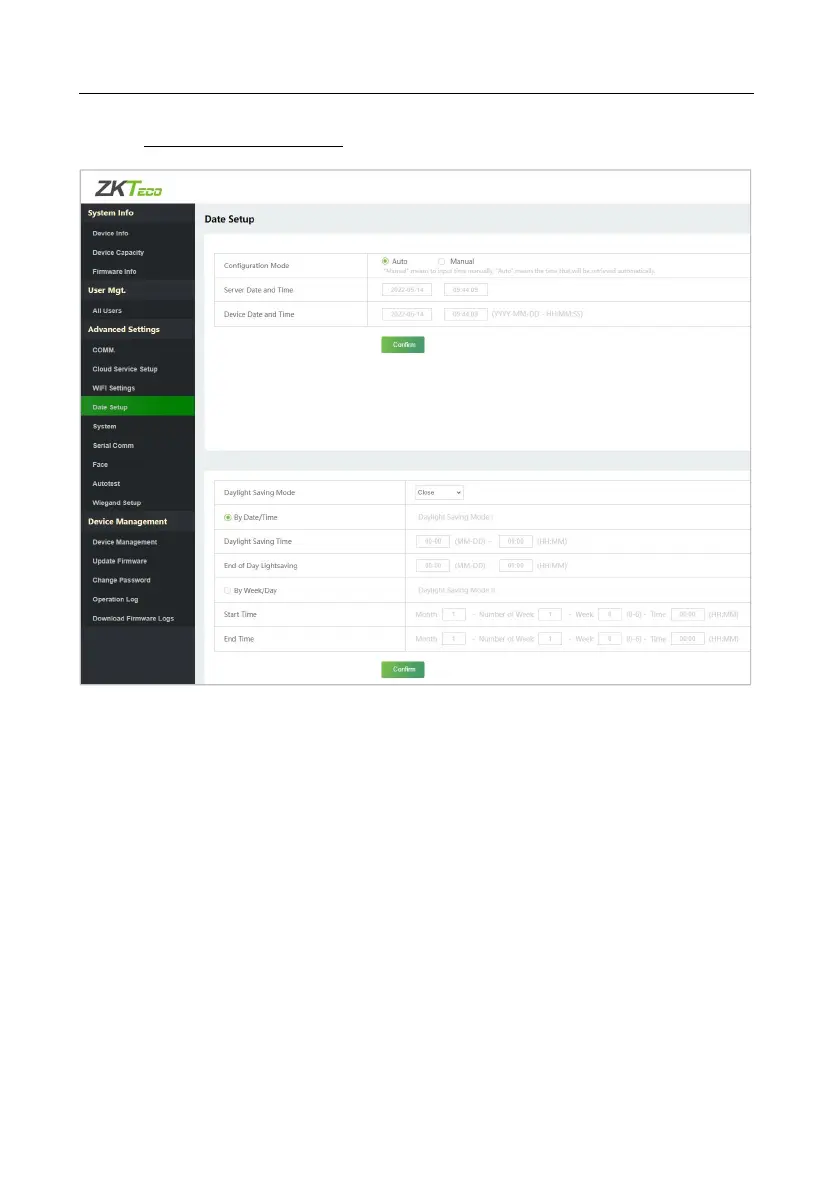KF1000 Series User Manual
P a g e |
25
Copyright©2022 ZKTECO CO., LTD. All rights reserved.
4.4.4 Data/Time Settings
Configuration Mode: To configure data and time, including automatic
input and manual input. When Manual is selected, the date and time of
the device can be entered manually.
Daylight Saving Mode: Enable or disable the Daylight SavingTime Mode, by
date/time mode and by week/day mode for selection.
Notes:
DST, which is also called Daylight Saving Time, is a system adjusting local
time to save energy. The time adopted during the set dates is called "DST".
Usually, the time will be one hour forward in summer. This enables users to
sleep or get up earlier, and also reduce device's lighting to save power. In
autumn, the time will resume the standard time. Regulations are different in
