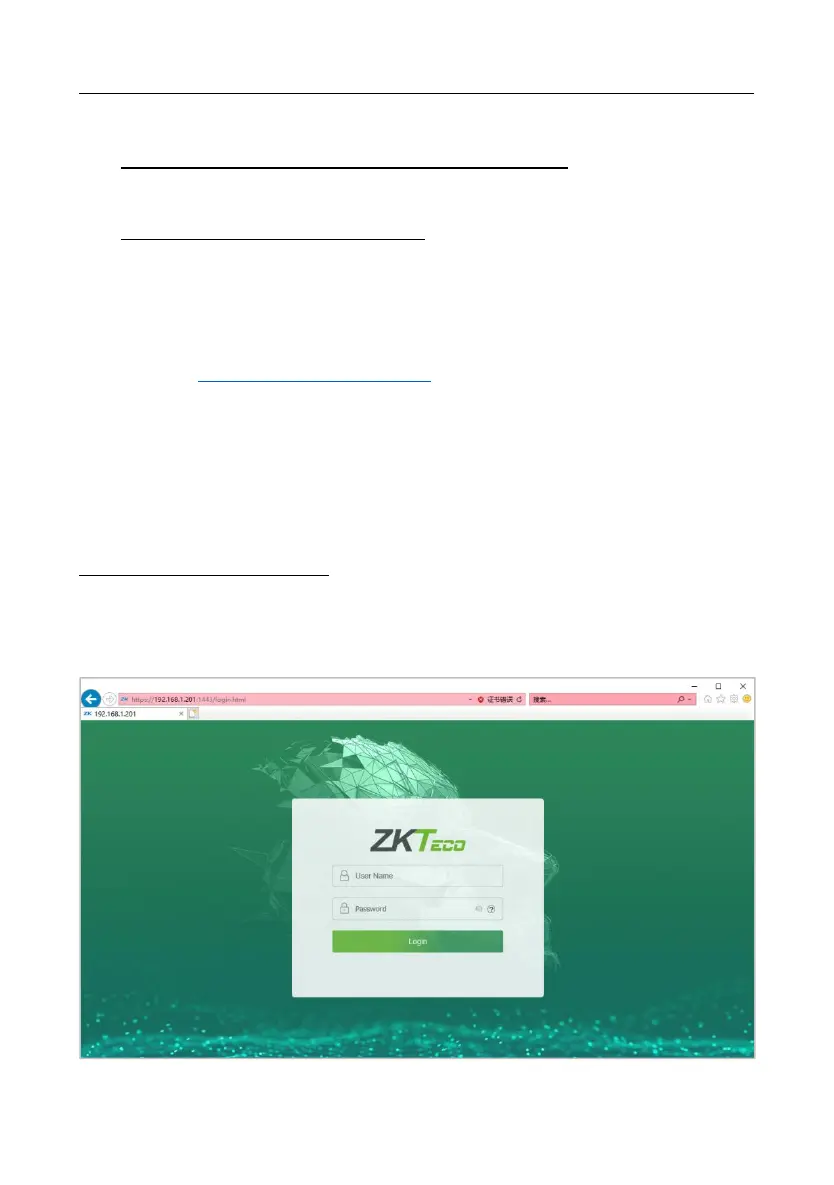KF1000 Series User Manual
P a g e |
17
Copyright©2022 ZKTECO CO., LTD. All rights reserved.
4 Configuration via WebServer
4.1Login to the WebServer
After the device is powered on, connect the device using a network cable.
Then open the recommended browser and input the IP address and server
port in the address bar. The IP address is set as: https://device IP address: Port
(for example: https://192.168.1.201:1443).
Device IP address: 192.168.1.201 is the default. You can modify the
address on the WebServer through the following path: [Advanced
Settings] > [COMM.] > [IP Address].
Port: 1443 is the default.
Login to the WebServer
After opening the webserver login page. You may input the username which
is [Admin] by default. And thedefault password for the new useris [admin@123].
