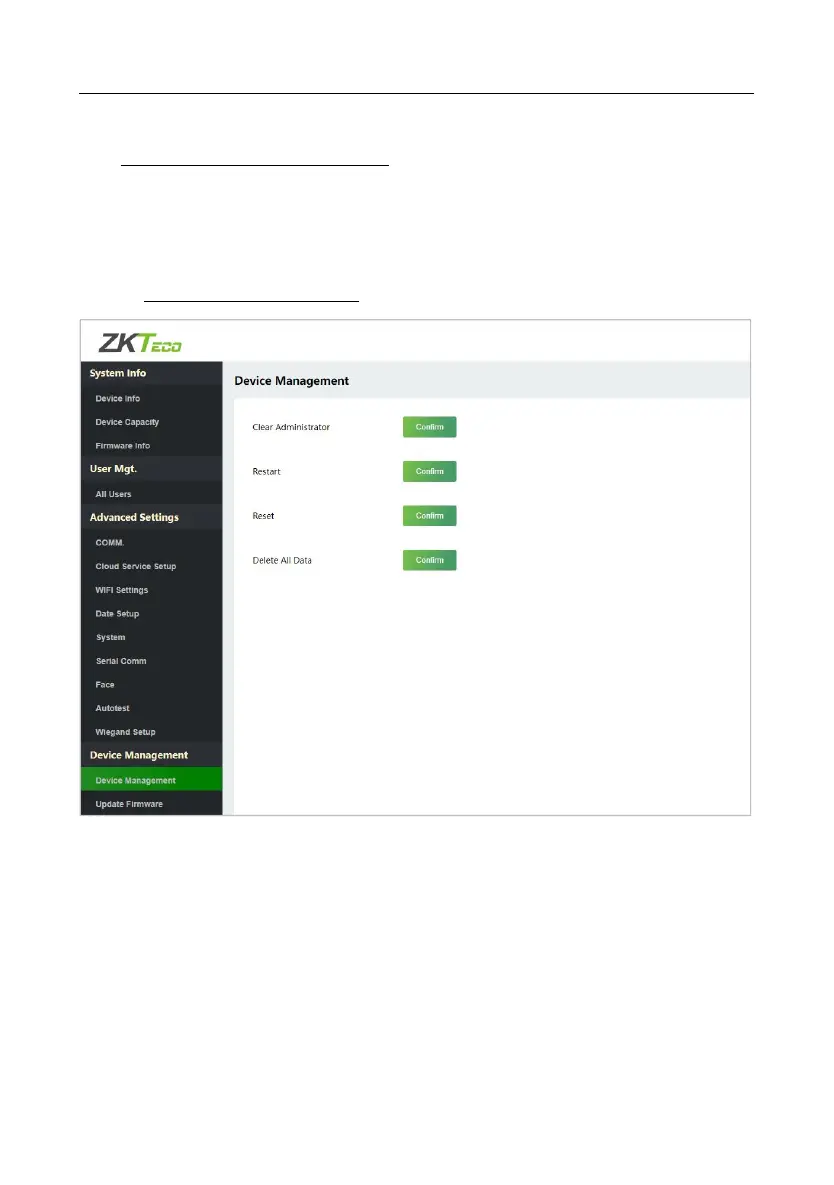KF1000 Series User Manual
P a g e |
35
Copyright©2022 ZKTECO CO., LTD. All rights reserved.
4.5Device Management
It helps to set related system parameters to optimize the performance and
usability of the device.
4.5.1 Device Management
Clear Administrator: To delete all the administrator.
Restart: To restart the device.
Reset: The Factory Reset function restores the device settings such as
communication settings and system settings, to the default factory settings
(this function does not clear registered user data).
Delete All Data: To delete information and access records of all registered
users.
