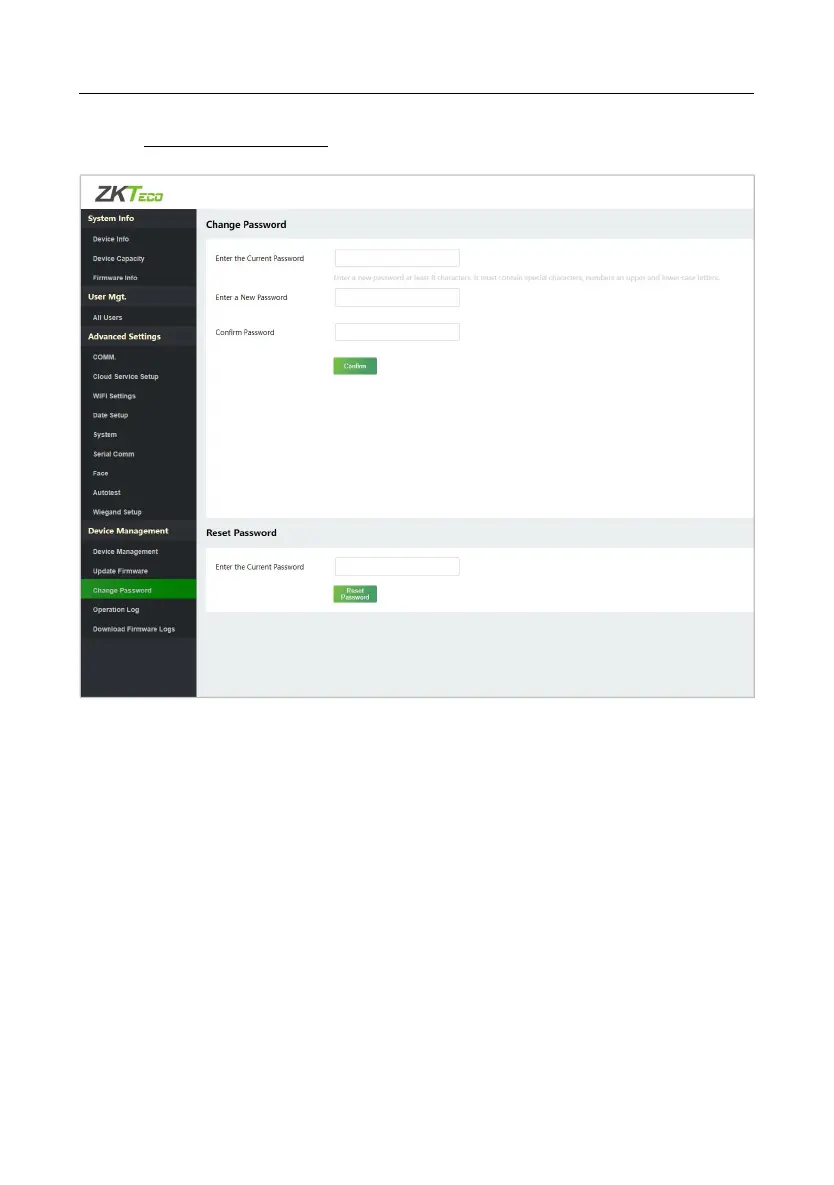KF1000 Series User Manual
P a g e |
37
Copyright©2022 ZKTECO CO., LTD. All rights reserved.
4.5.3 Change Password
When the user needs to change the password, he can set it on the Change
Password window.
The user can enter the current password in the Reset Password window
and click [Reset Password] torestore the device to thefactory password.
Note:
The password must be no less than 8 characters, and must contain special
characters, numbers an upper and lower case letters.
