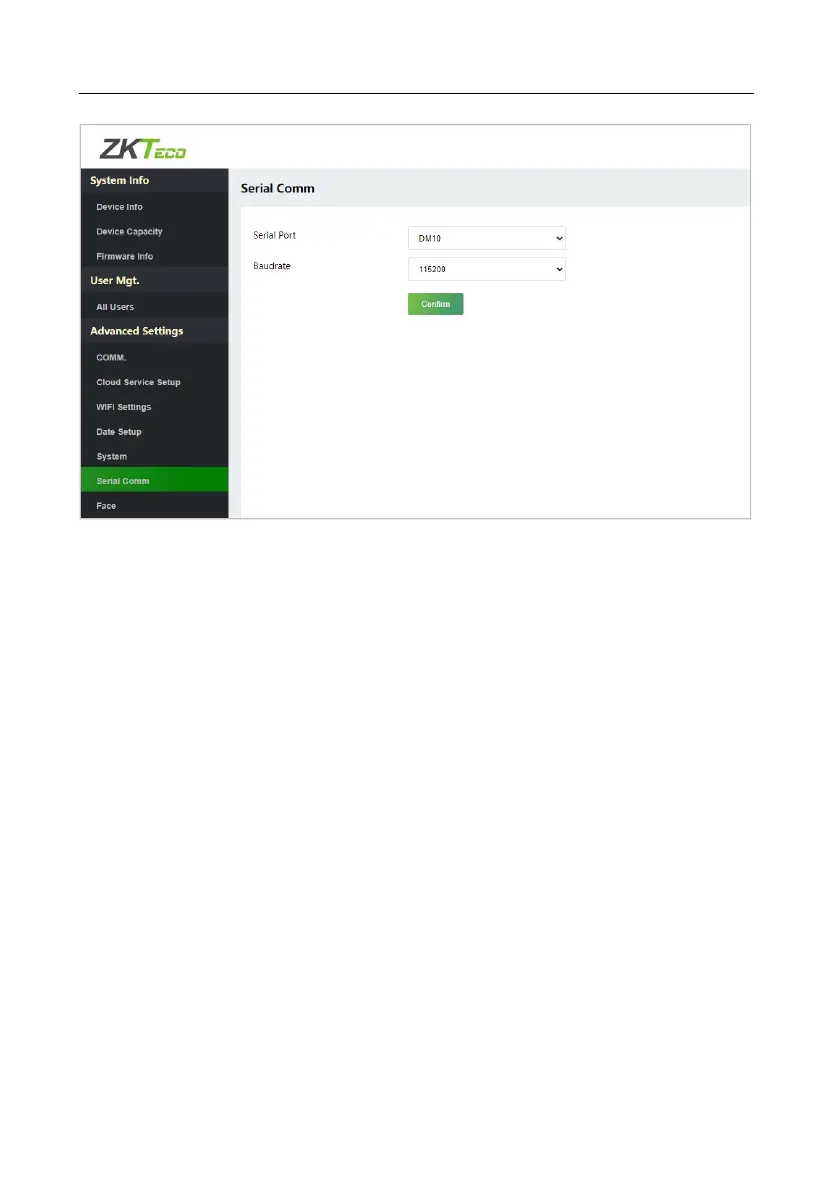KF1000 Series User Manual
P a g e |
27
Copyright©2022 ZKTECO CO., LTD. All rights reserved.
Serial Port: Choose whether to communicate with the device through
the serial port. There are 3 modes: No Using, OSDP Output and DM10.
No Using: Do not communicate with the device through the serial
port.
OSDP Output: Communicates with the OSDP Output through RS485
serial port.
DM10: Communicates with the DM10 through RS485 serial port.
Baudrate: The rate of the communication with PC; there are 5 options of
baud rate: 115200 (default), 57600, 38400, 19200 and 9600. The higher is the
baud rate, the faster is the communication speed, but also the less reliable. In
general, a higher baud rate can be used when the communication distance is
short; when the communication distance is long, choosing a lower baud rate
would be more reliable.
