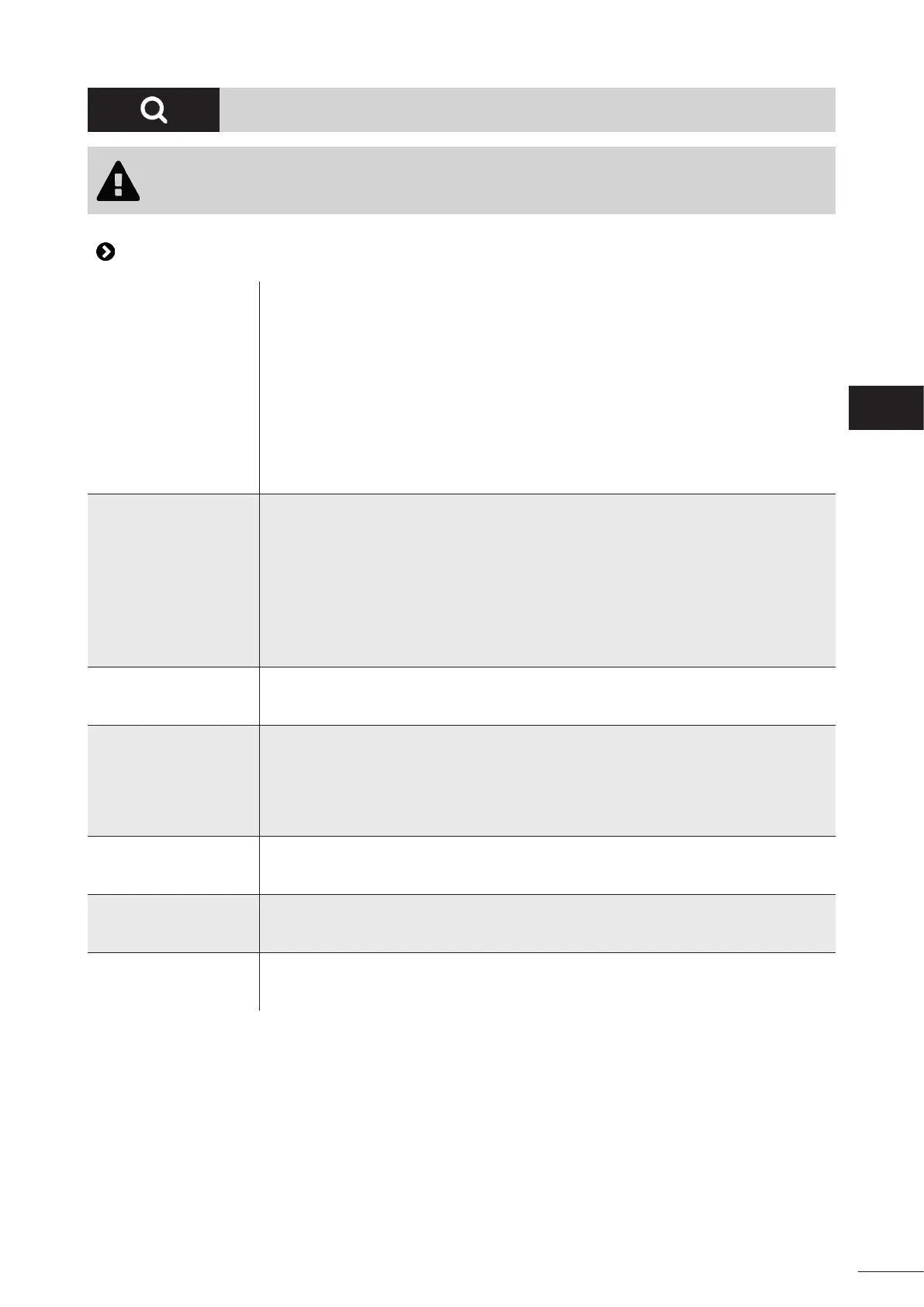17
❺ Troubleshoong
• If a problem occurs, before you contact your retailer, please carry out these few simple checks
using the following tables.
• If the problem connues, contact your retailer.
5.1 I Appliance behaviour
The cleaner does not
move or moves slowly
• Use the ow switch to control the ow rate (see §2.4.4 Tesng and adjusng the ow
rate).
• Check that the boom plug hole is closed.
• Check that the diaphragm is not blocked and is not damaged or worn (see §4.3 I
Maintaining the diaphragm).
• Clean the lter and empty the pump strainer (see §4.1 I Cleaning the lter pump's
pre-lter).
• Make sure there is no air in the system. If the water level drops in the pump strainer
or if you noce too many air bubbles in the pump strainer or leaving the discharge
nozzles, there is air in the system. Check the connecons between the hoses, ghten
all connecons on the pump and check that the O-ring of the pump strainer is not
worn.
The cleaner's
movements do not cover
the enre surface area of
the pool
• Use the ow switch to control the ow rate (see §2.4.4 Tesng and adjusng the ow
rate).
• Reduce the ow rate to distance the cleaner from the walls.
• Check that the discharge nozzles are facing downwards (see §3.2 I Pool preparaon).
• Check that the hose has not become tangled or coiled. Lay them out in the sun to
stretch them if necessary.
• Check the posion of the counterweights on the hose: 1 m from the cleaner.
• Check that the motor rotates freely inside the body of the cleaner.
• Check the length of the hose (see §2.2 I Assembling the hose secons).
The cleaner does not
stay rmly on the pool
boom
• Check the posion of the counterweights on the hose.
• Test and increase the ow rate if necessary (see §2.4.4 Tesng and adjusng the ow
rate).
The cleaner gets stuck at
the steps
• Use the ow switch to control the ow rate (see §2.4.4 Tesng and adjusng the ow
rate).
• Check the hose length. Shorten if necessary (see §2.2 I Assembling the hose secons).
• Use the discharge nozzles to guide the cleaner.
• Reposion the wheel deector on the hose to provide beer contact with the steps
and distance the cleaner.
The cleaner remains on
the walls or edges of the
pool.
• Use the ow switch to guide you and reduce the ow rate by seng to posion 2 (see
§2.4.4 Tesng and adjusng the ow rate).
• Check the posion of the counterweights on the hose: 1 m from the cleaner.
The cleaner does not
climb the walls (T5 Duo
only)
• Use the ow switch to check that the ow rate corresponds to seng 3 (see §2.4.4
Tesng and adjusng the ow rate).
• Check the posion of the counterweights on the hose: 1 m from the cleaner.
The cleaner goes beyond
the water line (T5 Duo
only)
• Reduce the ow rate.
EN
