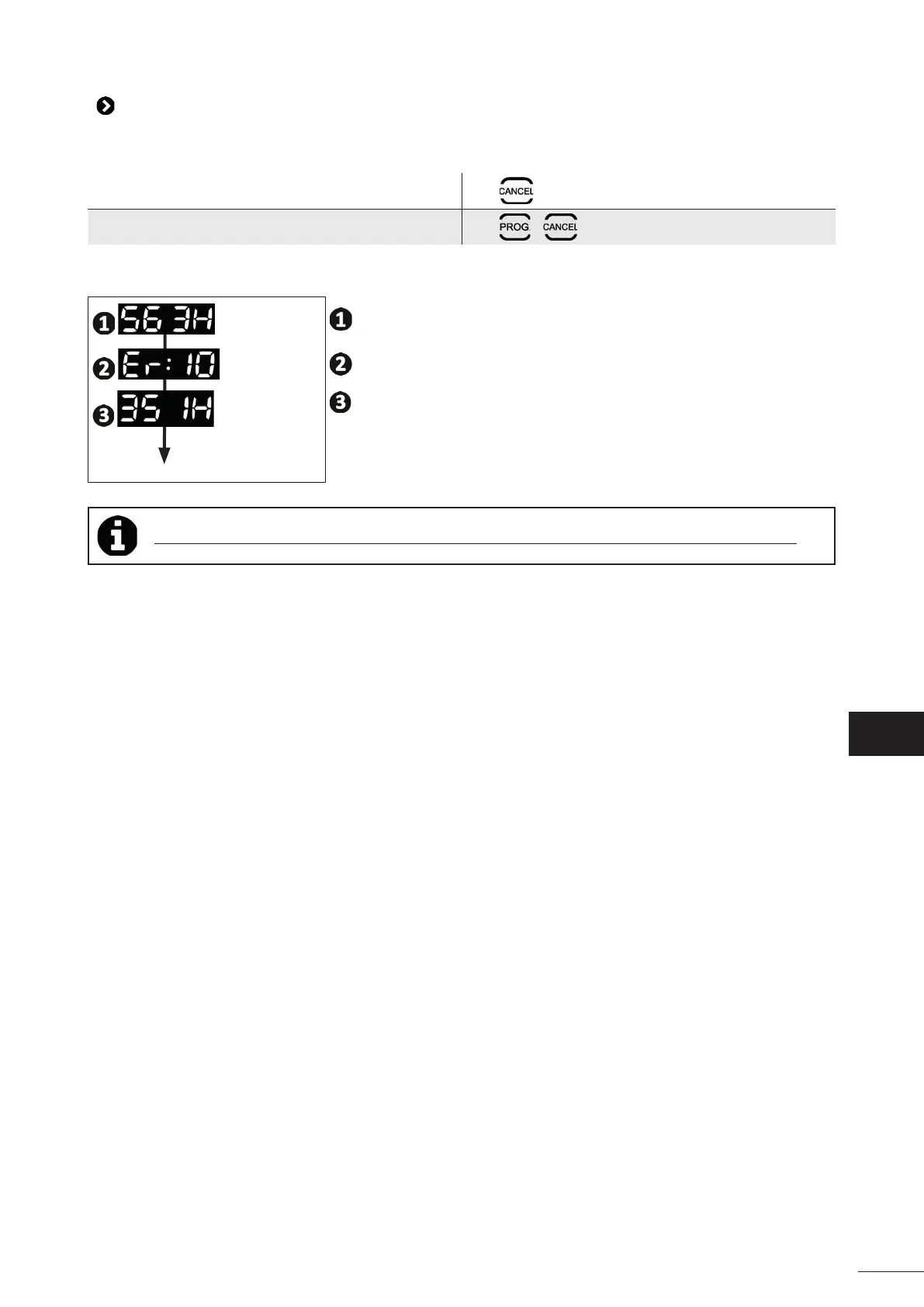21
5.3 I Menú de prediagnós co (según el modelo)
• Pare el aparato si hay un ciclo de limpieza en curso.
• Para acceder al menú:
OV 3500 - OV 3510 - RV 4550 - Vortex
TM
4 PLUS
Pulse al menos 5 segundos.
RV 4560 - RV 5400 - RV 5470 - RV 5500 - RV 5600
Pulse + al menos 5 segundos.
• Entonces se visualiza siguiente información sobre el aparato:
3 segundos
El empo de funcionamiento total (en horas)
3 segundos
El úl mo código de error (si el robot ha tenido al menos un error)
3 segundos
Volver al menú
El empo de funcionamiento durante el error (si el robot ha tenido al menos
un error)
Consejo: en caso de precisar asistencia técnica, informe a su distribuidor sobre el estado del aparato
ES