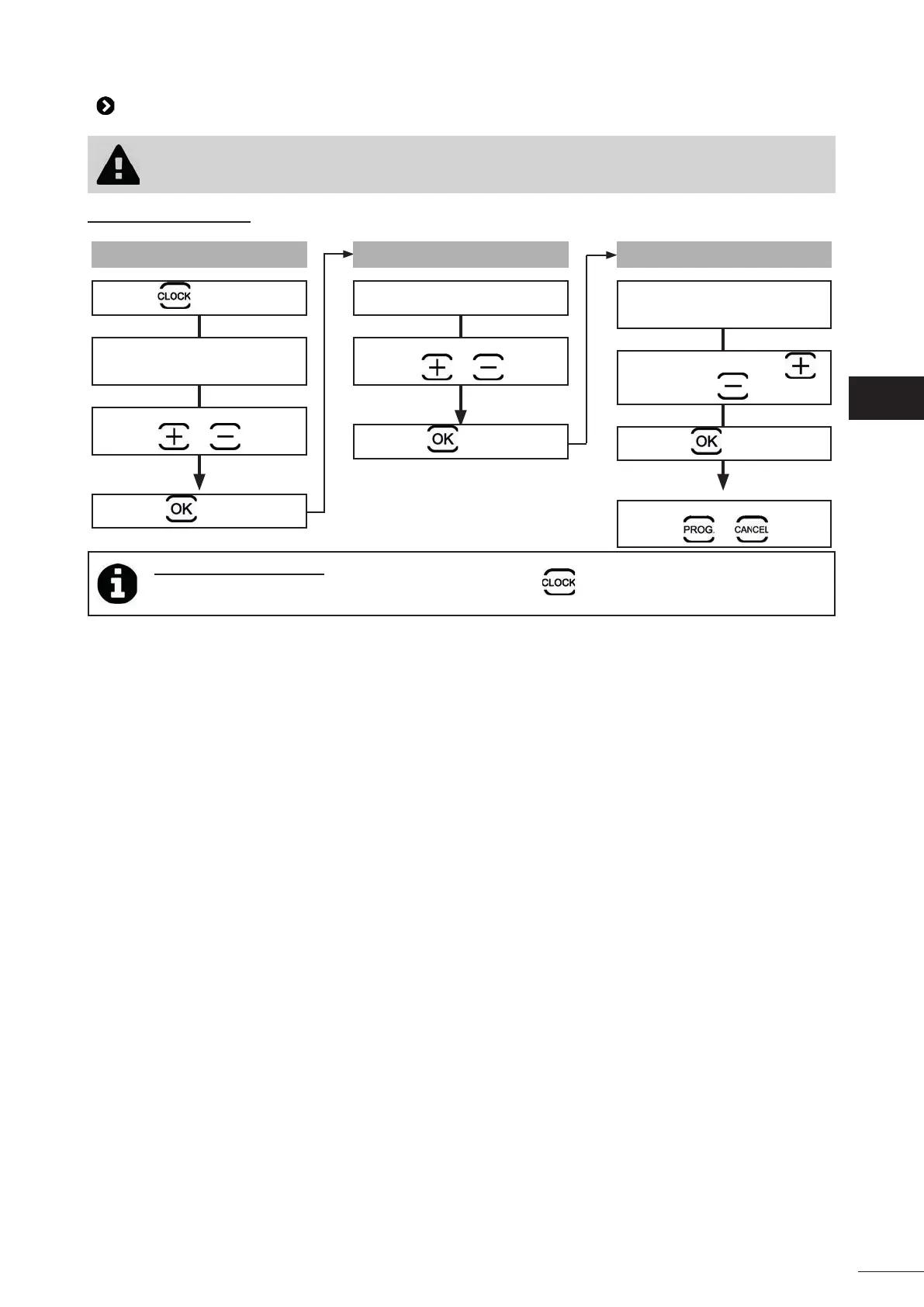12
3.7 I Se ng the me and programming the cleaning cycles (depending on the model)
• Do not disconnect the power cable once the me has been programmed or you will lose it. The
me se ng will be saved for approximately 2 minutes if the power supply is disconnected.
3.7.1 Se ng the me
DAY
Press for 3 seconds
The days of the week then the
LEDs start to fl ash.
Select the day with
or
Press to confi rm,
HOURS
The hours start to fl ash
Select the hour with
or
Press to confi rm,
MINUTES
The minutes start to fl ash
Select the minutes with
or
Press to confi rm,
Exit the menu by pressing
or
Tip: check the me se ng
Stopping the appliance if a cleaning cycle is in progress. Press .
The me is displayed for 5 seconds.
EN