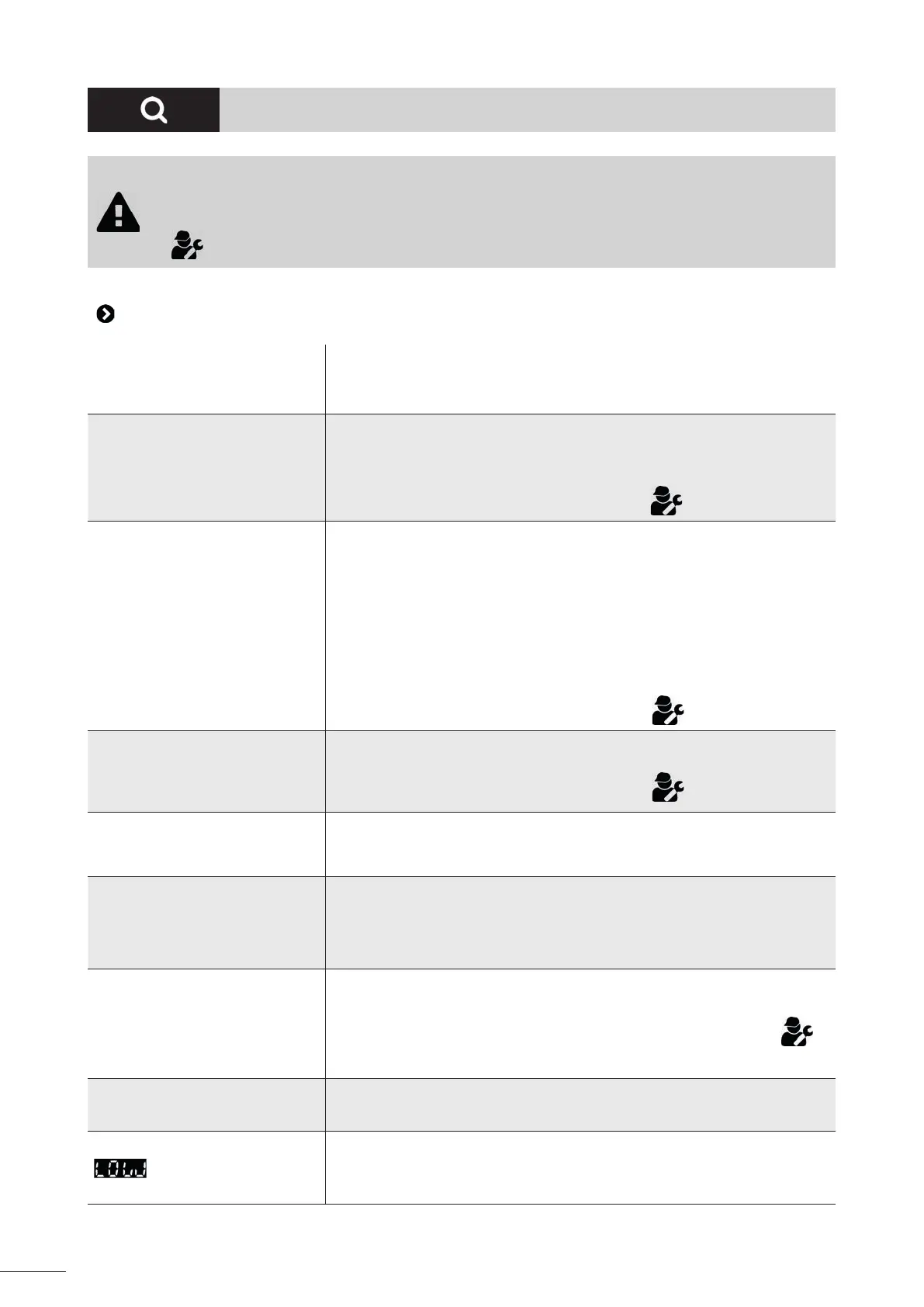19
❺ Troubleshoo ng
• If a problem occurs, before you contact your retailer, please carry out these few simple checks
using the following tables.
• If the problem con nues, contact your retailer.
•
: Ac ons to be performed by a qualifi ed technician only.
5.1 I Appliance behaviour
Part of the pool is not correctly
cleaned
• Repeat the immersion steps (see § “3.3 Immersing the cleaner”), varying the
immersion loca on un l you fi nd the right place in the pool.
The appliance does not stay fi rmly
on the pool bo om
• There is s ll air in the appliance's casing. Repeat the immersion opera ons
(see § “3.3 Immersing the cleaner”).
• The fi lter is full or dirty: clean it.
• The fi lter is clogged: change it.
• The propeller is damaged, contact your retailer
The appliance does not or no
longer climbs the pool sides as it
originally did.
(Its electronic programme means
that the appliance does not
systema cally climb the walls).
• The fi lter is full or dirty: clean it.
• The fi lter is clogged: change it.
• Even though the water seems clear, microscopic algae are present in your
pool. They are not visible to the naked eye, and they make the sides slippery
and prevent the appliance from climbing. Carry out shock chlorina on and
slightly reduce the pH. Do not leave the appliance in the water during shock
treatment.
• The brushes are worn: check the wear indicators “4.3 I Replacing the
brushes”, then turn the brushes to check the rota ons. Replace the brushes
where necessary.
• If the problem con nues, contact your retailer.
The appliance does not move on
start-up.
• Check that the control box's power socket is receiving a power supply.
• Check that a cleaning cycle has been launched and that the lights are on.
• If the problem con nues, contact your retailer.
The cable gets tangled • Do not unroll the en re length of the cable into the pool.
• Place the required length of cable in the pool and spread the rest along the
side of the pool.
The cleaner's discharge nozzles or
bo om plug holes become blocked
• Stop the fi ltra on pump and begin a new cleaning cycle.
• Place the control box in the centre of the pool's length, following the safety
condi ons, see “3.4 I Electricity supply connec ons”. If cleaning is not
op mal, vary the loca on of the control box and the place at which the
cleaner enters the pool.
The cleaner climbs the walls slowly
and stops under the water line
The cleaner climbs the walls quickly
and goes past the water line,
aspira ng air
• The cleaner may behave diff erently depending on the lining of the pool.
A parameter may require changing. To do this, contact your retailer.
The control box does not respond to
any bu on presses
• Unplug the power cord from the mains socket, wait 10 seconds and plug it
back in again.
The screen displays the message
The screen displays the message
when the remote control
mode is ac ve
• This means that the remote control ba eries are too low: change them.