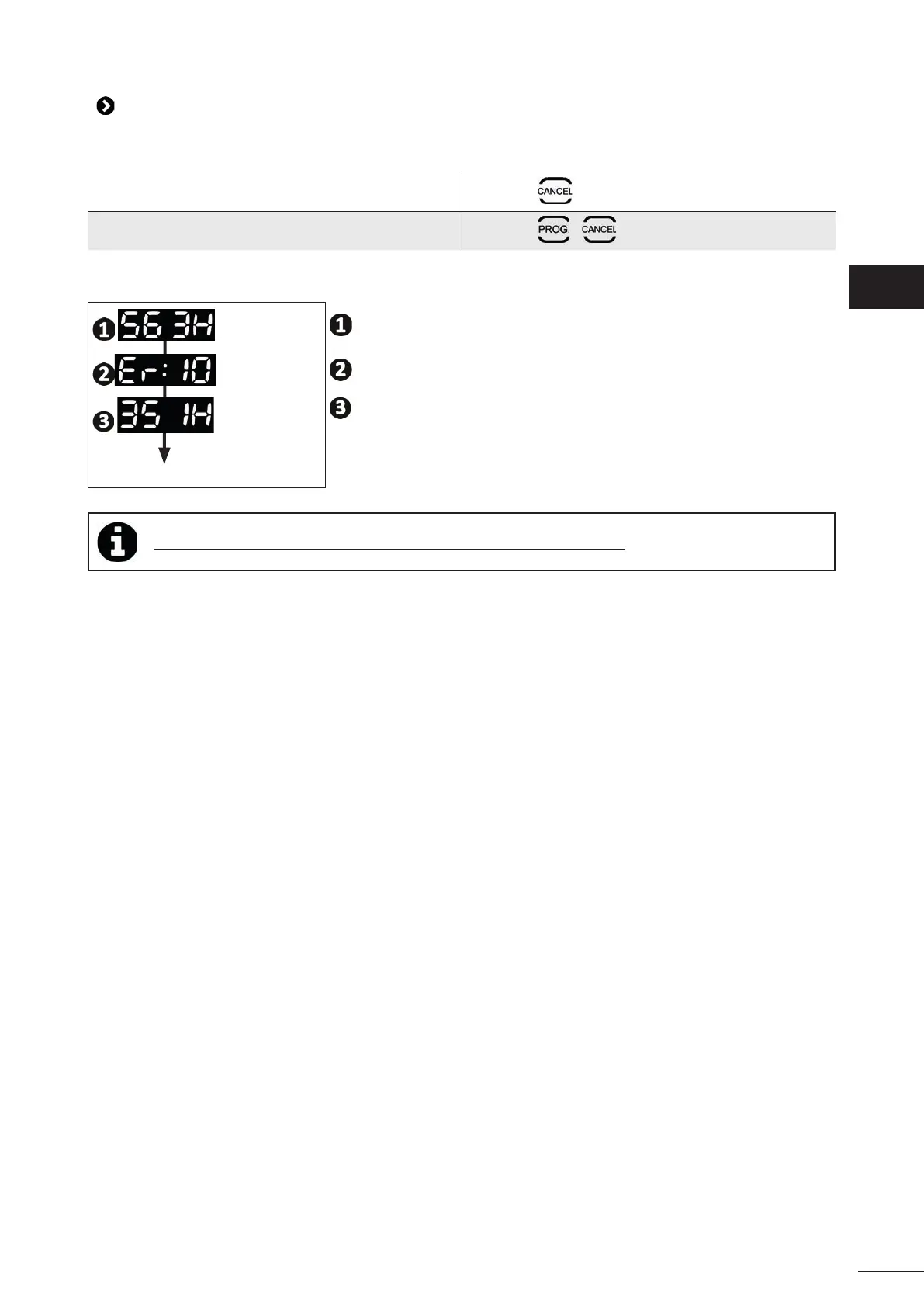21
5.3 I Menu de pré-diagnos c (selon modèle)
• Arrêter l’appareil si un cycle de ne oyage est en cours.
• Pour accéder au menu :
OV 3500 - OV 3505 - OV 3510 - RV 4550 -
Vortex
TM
4 PLUS
Appuyer sur au moins 5 secondes
OV 5300 - OV 5330 - RV 4560 - RV 5300 - RV 5400 -
RV 5470 - RV 5500 - RV 5600
Appuyer sur + au moins 5 secondes
• Les informa ons qui défi lent concernant l’état de l’appareil :
3 secondes
Le temps de fonc onnement total (en heures)
3 secondes
Le dernier code erreur (apparaît si le robot à au moins fait une erreur)
3 secondes
Retour au menu
Le temps de fonc onnement lors de l’erreur (apparaît si le robot à au moins
fait une erreur)
Conseil : en cas d’assistance, informer le revendeur sur l’état de l’appareil
FR