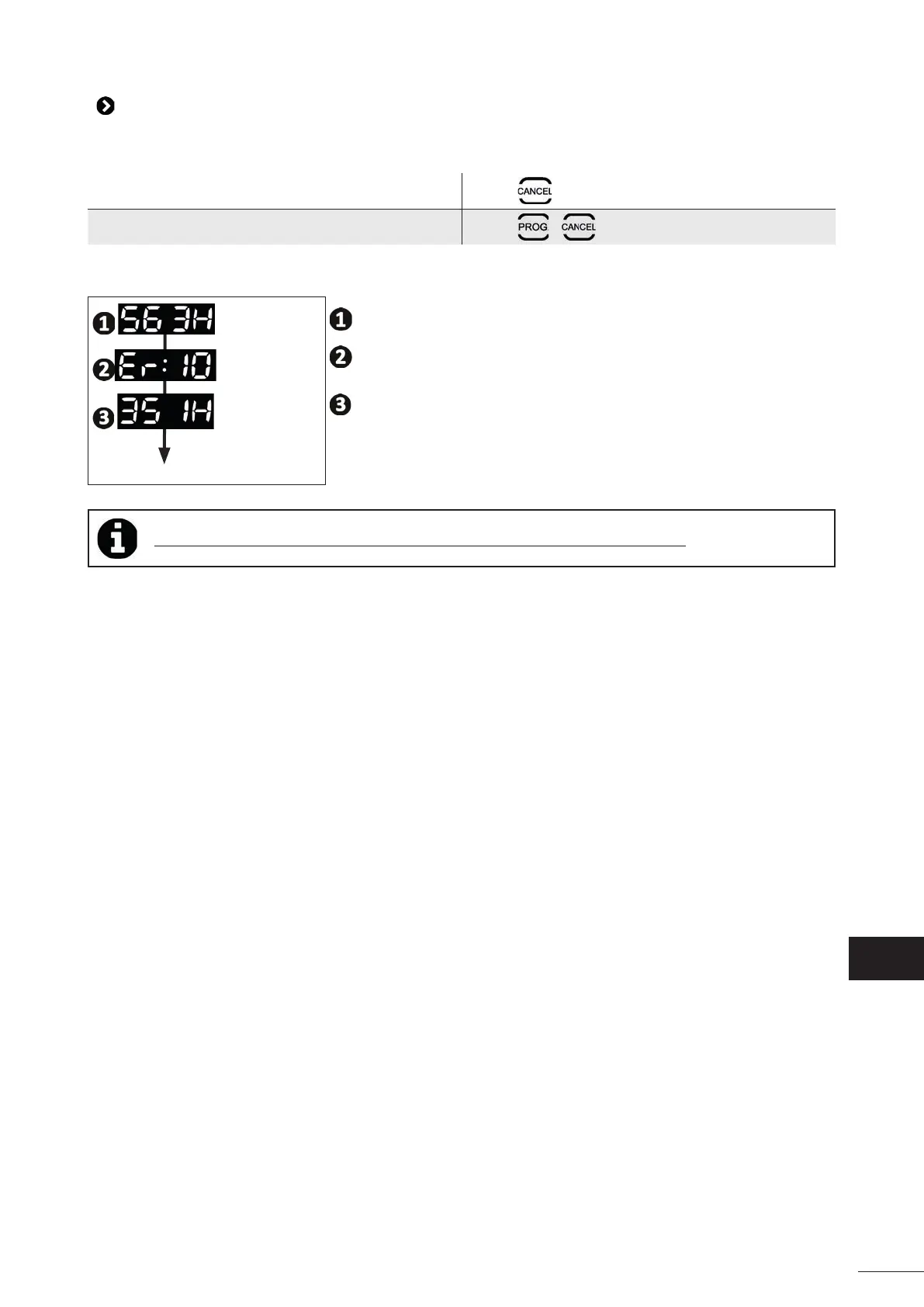21
5.3 I Menu di prediagnosi (a seconda del modello)
• Arrestare l'apparecchio se è in corso un ciclo di pulizia.
• Per accedere al menu:
OV 3500 - OV 3510 - RV 4550 - Vortex
TM
4 PLUS
Premere per almeno 5 secondi
RV 4560 - RV 5400 - RV 5470 - RV 5500 - RV 5600
Premere + per almeno 5 secondi
• Le informazioni che vengono visualizzate riguardano lo stato dell'apparecchio:
3 secondi
Il tempo di funzionamento totale (in ore)
3 secondi
L’ul mo codice errore (viene visualizzato se il robot ha fa o almeno un
errore)
3 secondi
Tornare all'inizio
Il tempo di funzionamento al momento del codice errore (viene visualizzato
se il robot ha fa o almeno un errore)
Consiglio: in caso di assistenza, informare il rivenditore sullo stato dell'apparecchio
IT