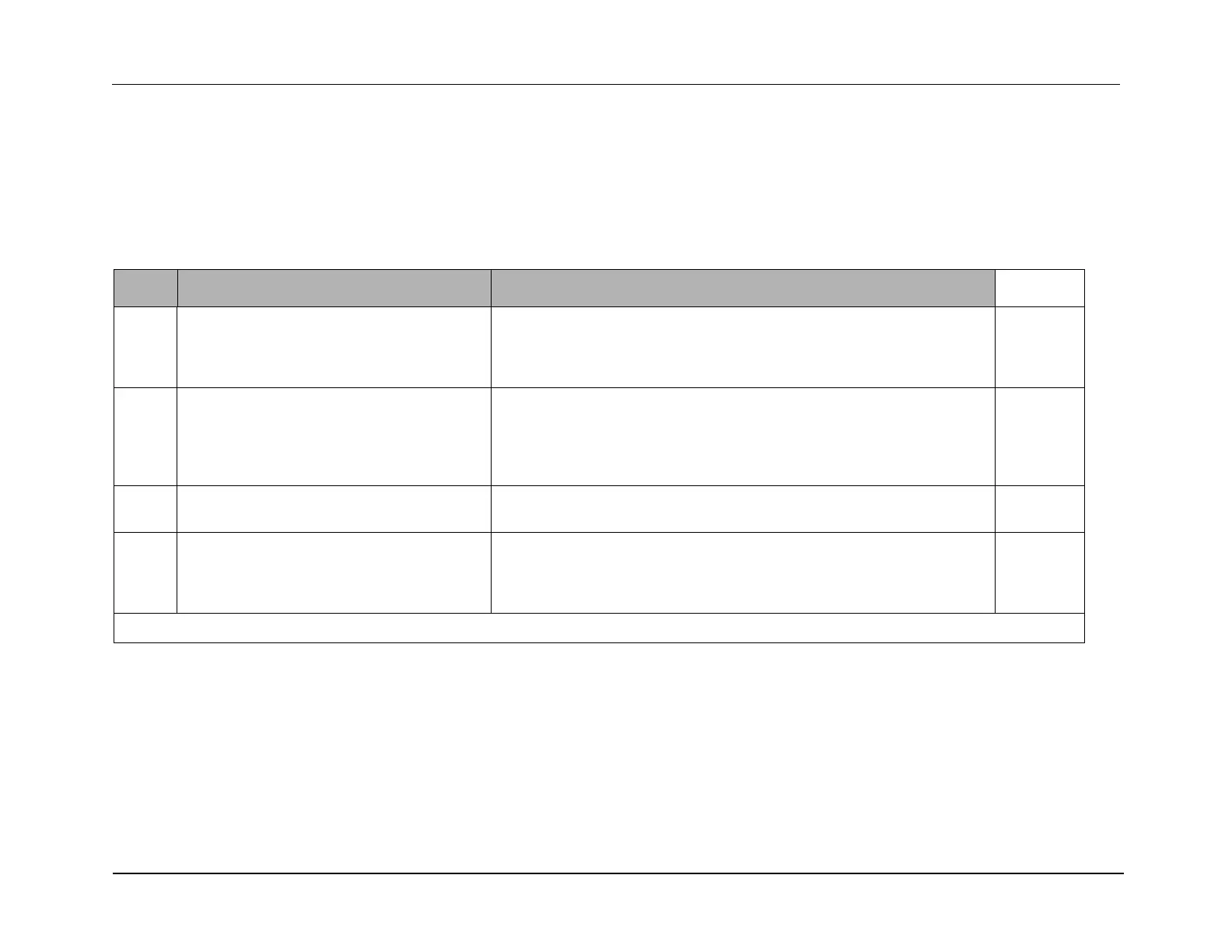M Series Service Manual
1-28 9650-0450-01 Rev. U
14.0 Summary Report Test
Tools Needed: QED 6 Defibrillator Analyzer.
Test Setup:
Connect the universal cable to the QED 6 analyzer.
If you are using paddles, place the paddles on the analyzer’s discharge plates.
Do this... Verify that... Pass/Fail
14.1
o o
14.2
o o
14.3
o o
14.4
o o
Press and hold the SUMMARY softkey for 4 to
8 seconds to display erase options. Press the
ERASE SUMMARY softkey to erase any
previously stored data.
The unit displays the message, ERASING REPORT.
Set selector switch to DEFIB. Sel
ect 200J (360J
for Monophasic) using the ENERGY SELECT
button, and press the CHARGE button. When
charged, press the SHOCK button to discharge
into the defibrillator analyzer.
The unit successfully discharges and prints a strip chart.
Wait 18 seconds, then press the Co
de Marker
softkey. Press the CPR softkey.
The Code Markers appear.
Turn the unit off. Wait 10 seconds and then turn
the
unit on. Press the SUMMARY softkey, then
press the PRINT CHART softkey, then press
PRINT ALL.
The summary report prints. The report displays the correct date, time, 1 shock
delivered and Code Marker event.
Record your results on the Maintenance Tests Checklist.
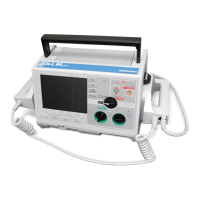